I am a big fan of smart homes – it might not automate everything boring and cure cancer, but it sure can make our lives quite a bit more comfortable. Creating my smart home system took some time (and money), but I still happy to invest energy and time to stop boring annoyances (like having light switches or stupid remotes)

As the background, I have a pretty usual family and a house. Wife and I live in a 4-bed semi-detached house, with 3 young kids and one extra grumpy cat.
I tried to automate everything I can and have at least 50 different routines. Not all of them essential. When friends ask me how my smart home works and what are my favourite routines, I usually come up with 16 that I described below.
Now about $2,000 – I realise that it sounds ridiculous in the title and it is a lot or money. At the same time, I do not think of myself as a rich man. I bought those devices over time and only now realised that I spent so much. Saying that – there are no regrets. Everything single sensor or light bulb was bought for a reason and they serve me everyday making my life easier.
Well, anyway – please have a look and let me know if you have any comments of thoughts. The purpose of this article was to give back something to the community. I was once a beginner and remember how daunting it sometimes was.
UPDATE May 2022
Please ask me any questions you might have, check up my GitHub and leave comments below. I will make sure I will answer every single question. I have not described how to set up every single automation and will gradually complete it this month.
Navigating Home Assistant can be frustrating (especially at the beginning). To help the community we recently launched Home Assistant Support . It is a dedicated and free-to-use way to ask for and receive help. We will help with general questions, help to choose hardware, integrate you devices, help with automation and in configuring Home Assistant.
Get Free Home Assistant Support
My 16 Must-Have Automations Ideas
They mainly fall into four categories:
- Save money
- Lights automations – I do no use switches anymore with motion/lux sensors in each room. This only costs $30 for a room for motion sensor and white bulb and $45 where I have a color bulb.
- No More Water Leaks – absolutely must-have. I do not worry about pipe bursts and this is only for $120
- State routines – help me to control many devices at once depending on what we do
- Good Night – I press a button when go to sleep and it switches off all lights, all media players, arm the secuity system
- Everybody left – based on the presence detection and once everybody left it switches all the lights and arms the house
- Holiday Mode – lights would switch on and off at usual time when we are away
- Focus Mode – really helps me to get in to my work mode in my study. My favourite concentration playlist and appropriate lights.
- Security
- I get a picture of everybody entering the home when I am not at home.
- Make sure nobody forgets to close the door. By nobody I mainly mean me. If this happens I get a notification on my phone.
- Convenience
- Do not use any remote for my AC, Amplifier, Projector and Projector Screen. This is a bit of a hassle to set up but worth every second. I hate remotes
- My favourite playlists from Spotify is alwasy on when I wake up or come home – so cool.
- Control My Shutters – I do not open or close my blinds any more.
- Hallway lights are on when I am back home at night. Not happening often with young kids, but very convenient
- Turn off TV if I fell asleep in front of TV – not watching TV much these days but a cool routine to have.
- Nightlights – this is mainly for my wife. Very convenient.
- I commute in a car to work so I have push notifications and bulb color change if there is heavy traffic on my route
What Smart Devices I Use (And How Much They Cost)

Smart Hub – (free, open source)
I am using Home Assistant as my main smart home automation hub. I did a detailed review of best smart home hubs and HA is a hand down winner for me for the pace of development and ease of configuration. The only downside is that it is hard to learn at the beginning, but so awesome once you figure things out.
I run my Home Assistant using docker-compose. I would have prefered Hassio but did not like how it manages containers and also like to play with docker myself.
Server – ($540)
- NUC – I was running everything on Raspberry Pi, but decided to move to Intel NUC 10 Performance Kit ($169.00) when things became a bit more serious. No regrets.
- Zigbee – I had Xiaomi hub, but did not like the stability and Chinese roots. I use dresden elektronik ConBee II ($23.34) with Deconz. I prefer to use Zigbee devices as the default with Z-wave only when there are not options. Home Assistant ZHA is a cool concept, but Deconz easier for me.
- Z-wave – Aeotec Z-Stick Gen5, Z-Wave Plus (Price not available) is a Z-wave stick that we have but not deserve. Reliable, easy and practical
- RF/IR Bridge – I also have Broadlink RM Pro4 ($44.99). Why do you have two RF sensors you would ask. Well, that is a good question. two reasons: (1) it has an IR sensor which I use to control my projector (2) some RF signals (projector screen) were difficult to replicate in Sonoff and easy in Broadlink.
- Mobile App – For a long time I resisted using any dedicated apps because Home Assistant already has a great mobile UI. But recently I started using Home assisant Offical Android app paid version. It has all the functions I need including the messaging and presence tracking.
Sensors – ($660)
- Interestingly, the most expensive device category for me is motion sensors. I use a combination of Aeotec TriSensor ($59.99) and Aeon Multisensor 6 in 1 ($72.99). The former is a bit cheaper and has a lux sensor, while the latter is great where you need many environmental measurements. I have one sensor in each room of the house.
- Leak Sensors is HomeSeer HS-LS100+ Leak sensor (Price not available) – practical and reliable. I have two of those – in the kitchen and bathroom.
- I have Aeotec SmartThings Door/Window Sensor ($34.99) for a Door Sensor. I have 4 of those on the entrance door and some windows on the ground floor that we open often.
Lights – ($180)
- Switch: Honeywell Z-Wave Plus On/Off Switch ($30.61) is a great switch at knock-off price. I prefer switches to bulbs as they are cheaper, but require a neutral wire in the box.
- Color Bulbs –Sengled Alexa Light Zigbee Bulb ($61.22) is best wifi colour LED bulb. I have two of those – one in the hallway and the other one is in the bedroom. The only reason why I decided to spend extra is that I use it for notifications.
- White bulbs I use are Kasa Smart WiFi Light Bulb (Price not available). Cheep and cheerful – I went for wifi as they are easy to integreate and do not cost a fortune
Other – ($750)
- Shutters Graywind Motorized Shangrila Shades ($178.99) – I have two of those. Although a closed system, Somfy is very reliable and work great.
- Water shut off valve Dome Automatic Main Water Shut-Off Valve Controller (Price not available). There are other cool options like Grohe, but I decided to save some money and install it. It works really well for me.
- Smart Button – Sengled Smart Light Switch, (Price not available). This is mainly for my kids to control the music and also for some scene controls.
Last update on 2024-04-25 / Affiliate links / Images from Amazon Product Advertising API
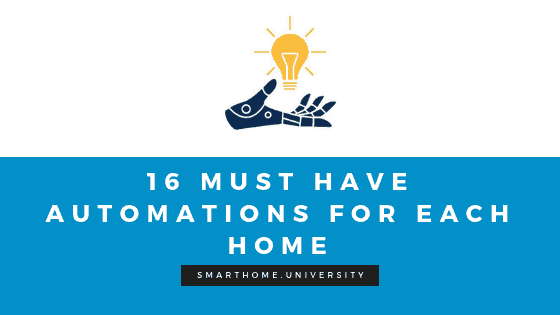
How do you retrigger the motion sensors when you are motionless, such as in front of the TV, sitting in the sofa or at a desk studying, or having dinner?
That’s always the thing that worries me when I consider PIR motion sensors.
That is a good question. For TV I use the exception i.e. if no motion, but TV is on, then do not switch off the lights. For desk stydying, I am using PC on as the sensor. I still have not figured out the dinner situation yet – I have a different schedule for dinner times, but if you have anything clever that can work, please let me know
At work it has been solved with timeouts of one hour, but at home the only idea I have is to dim a bit the light or to play a short “bip” with a buzzer before turning off so that you can wave your arm…
(I already replied but I don’t see it, I answer again)
Well maybe you can dim them slightly or play a BIP before turning off, so that people can wave an arm… or the timeout has to be more relaxed, to ensure movement (this may lead to less savings or to an increase of power consumption over the fully manual case).
Is your system fault-tolerant? how do you handle the HA-offline case? there may be updates, or issues with the SD card, or many things. More specifically, thelights: have you set HA to take over and start automation only after the first “no-motion” event, so that when you turn them on manually they stay on if HA is offline?
Other question: how do you handle the “server offline” case? are the light switches still functional, and you only give via HA the command to turn off the lights upon lack of motion (and on again when needed)? or do you need a working server to keep lights and basic things functional?
Your link for the Intel NUC goes to an Amazon page for an Aeotec Z-Stick, not a NUC.
Thanks a lot for feedback – fixed
HI there – this is a really helpful guide. Just a small piece of feedback – your link to the NUC points at the Aeotec z-wave dongle, not the NUC.
Thanks again for putting this all together.
Thanks a lot! fixed
Thanks for your article. I have a smartthings v2 hub now but thinking about HA. Nervous though, I have zero computer programming experience. I don’t even know what docker is, lol. Instead of a pi I was thinking of a budget nuc. This one, https://www.bhphotovideo.com/c/product/1316111-REG/intel_boxnuc6cayh_arches_canyon.html/specs ….. has a Celeron chip. I figure I can get this and put in ram and small ssd and spend about $200 total. Do you think this would be a more robust option than pi4? I need to figure out the easiest way to get started…. the download process. Also, is Lovelace a replacement for node red or are those used in conjunction? Thanks.
Hello Alex, thank you you have a great informative site. Please could you tell at what point exactly did you decide rpi is not sufficient for your needs? I have a medium flat and decided to buy rpi4 with ssd and 4gb ram for all automation needs, which I would like to be future proof and running several automations and 40+ mainly zigbee devices. Do you think this setup will not be enough for my needs? My second question would be that I can’t see much IKEA products in your recommendation, they seem good value, don’t you like them? Thank you so much! D
Hi DS
Answering your first question, I think RPi (especially Rpi4) should be more than efficient for you. The only reason to go for NUC or a dedicated server is if you want to run addons like Plex.
On the second question, I have tried Ikea products with HA and they work great – highly recommended.
Alex
I agree that a Pi based configuration is perfectly fine. However, my experience with the RPi (4 and zero) are that the Micro SD card reliability is horrendous, even with expensive ‘quality’ devices. There is just too much data being written to the card, and a dedicated hard-drive or SSD (or a NUC) is far superior (though many people may think it overkill). But if you are serious about running a quality system, definitely invest in an external USB drive and install the system on that, rather than the MicroSD. Even an old 2.5″ laptop drive would be better than the MicroSD. It’s worth the peace of mind and NOT having to rebuild the system when the card goes belly up every month or three… Good configuration videos are online and easy to follow, and the most recent RPi iterations automatically boot from USB if there is not boot card in the MicroSD slot, so there’s no need to change the Pi settings to make it happen.
I am about to purchase and install Konnected to convert my wired alarm system in my home. I am also purchasing Home Assistant as one of the recommended home smart hubs. I also have a wizenet camera system running and a driveway alert system With an internet connection. Can these systems be inergrated in Home Assistant?