- Once you got a server and equipped it with environment awareness through the sensors you can think about the best hardware recommendation for Home Assistant to control lights and outputs.
- This article continues to look at the Home Assistant hardware recommendations now focusing on best devices to control lights in Home Assistant
- My review is based on the physical testing and HA community feedback of over 150 devices while I was building my personal setup of Home Assistant that works for over 3 years.
- The selection below is tested against the following criteria: (a) Local controls (b) costs (c) easy Home Assistant integration with minimum workarounds (d) security and reliability
[toc]Navigating Home Assistant can be frustrating (especially at the beginning). To help the community we recently launched Home Assistant Support . It is a dedicated and free-to-use way to ask for and receive help. We will help with general questions, help to choose hardware, integrate you devices, help with automation and in configuring Home Assistant.
Get Free Home Assistant Support
What lights can be used with Home Assistant
- White Only Bulbs – are the easiest way to smarten your lightning. They are a practical and comprehensive option to smarten your lights
- Color Bulbs – expensive, but multi-functional. I have two of those that also act as the additional notification device in hallway and bedroom
- LED controllers – those are devices that are between LED driver (power supply) and LED strips and can control the brightness and color of the LED.
- Light switches – can be on/off switches or dimmers (more expensive). Require neutral wire in the box
- In-Wall Dimmer Switch – an additional box you put into your switch box (should have some space). Some
There are two options you can use to upgrade your lights replacement your bulbs or change your smart switch. There are pros and cons for both options, but the latter is a preferred option as it will save you money in the long run (and you can use normal bulbs which are cheaper). The other advantage is that you can physically control your lights. On the other side, you cannot control the brightness or color of lightning which might be needed in some cases.
Difficulty with using light switches is that you normally should have neutral wire in the switch box to be able to use the smart switch. If that is not the case for your house, you can go for either smart bulbs or in-Wall Dimmer Switch
Integration and use
Integration of lights and switches to Home Assistant is dependent on the device used. With z-wave or Zigbee devices, it is a simple process of pairing to stick or a hub. For wifi and/or mqtt devices you will need a bit more effort and potentially couple additional lines of code in your configuration files.
Switches and lights can be controlled in Home Assistant using actions of lights or switch components. Two basic ones are turn_on and turn_off actions. You can send additional parameters like brightness or color with turn_on action if it is supported.
Some of the components would use the advanced like transition and scenes.
- id: bedroom on
alias: Bedroom Light On
trigger:
- entity_id: binary_sensor.bedroom_sensor
from: 'off'
platform: state
to: 'on'
condition:
condition: and
conditions:
- condition: numeric_state
entity_id: sun.sun
value_template: '{{ state.attributes.elevation }}'
below: 1.5
- before: '22:00:00'
after: '06:00:00'
condition: time
action:
- data:
brightness: 72
rgb_color:
- 255
- 166
- 86
transition: 7
entity_id: light.bedroom
service: light.turn_on
Bulbs for Home Assistant
Color bulbs are great not only to be used to light the room by also to be used as a secondary notification device. In my home I have two color bulbs that I use to notify if there is a traffic issue, rain or windows are open.
- Kasa Smart Light Bulb, Multicolor ($20.36): best wifi bulb- great value; easy integration
- Sengled E11-N1EA Smart LED Multicolor Bulb ($19.99) – best Zigbee bulb- most practical RGB smart bulb
Selecting the best color bulb for home assistant is relatively straight forward. Other than the bulb type, all you need to do is to choose between wifi or Zigbee. If you already have Zigbee stick we recommend going for the same bulb.
White Only Smart Bulbs for Hassio
As mentioned before, the white bulb should be a default option if you cannot install a smart switch. Choosing the right bulb is the same as color bulbs above, but the price is even more important as you would most likely to have a number of those around the house.
- Kasa Smart WiFi Light Bulb (Price not available): Best Wifi White only bulb
- Sengled Smart LED Soft White A19 Bulb ($17.97) – Best Zigbee White Bulb
LED Controller for Home Assistant
What is RGB Controller for LED strips
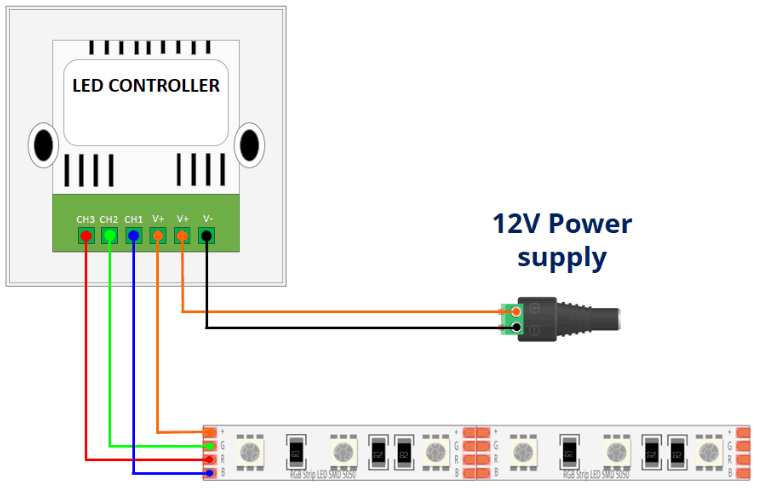
RGBW/RGB controller is the device to control your LEDs over your home or business network by changing the colors, brightness, and dimming of the lights.
LED Controllers can work over RF, Wifi or Zigbee / Z-wave protocols. They can also work with Alexa and Google Home using voice to control your led light strip by speaking to assistants. Many controllers also have a dedicated Google Play or Apple App Store that require you to sign up your account and configure as the manual sayings and there is no hub required. The benefits of using LED controllers with Home Assistant is to integrate LED Stips into your smart home ecosystem and avoid any additional applications.
- LED Strip Lights Controller 2.4G 4-Zone LED RGBW RF Mi Light ($13.77): Top RGBW controller
- Single Color LED Strip Lights WiFi Controller, Compatible ($11.99): best ambient LED controller
Below options are not the only ways you can use LED strips, but they are the most practical.
- No products found. () is an expensive options, but it will have all working out of the box, with zero setup time. Some users note that it is not as bright as LIFX. But you can still change colors of individual pieces.
- LIFX are another plug and play option, which main buying feature is its brightness
Please have a look at Limitless LED components to understand different actions and configurations you can use with LED controllers.
# Example configuration.yaml entry
light:
platform: limitlessled
bridges:
- host: 192.168.1.10
groups:
- number: 1
name: Bedroom
- number: 2
type: rgbw
name: Bathroom
- number: 3
type: rgbw
name: Kitchen
fade: true
- number: 4
type: dimmer
name: Livingroom
Smart Switches and Dimmers in Home Assistant
Our tests and feedback from Home Assistant Community show that Honeywell Z-Wave Plus On/Off Switch is the most affordable Z-wave switch for Home Assistant. It is Z-Wave Plus devices which can do scene control, acts as the repeater and can brew you a perfect cup of coffee. Kidding of course, but the device is a simple, elegant but easy to use that has a reasonable price.
- Enbrighten Wireless Smart Dimmer Zigbee (Price not available): Zigbee – Enbrighten created is a great device. It does not require neutral wire so will be really easy to install.
- Honeywell Z-Wave Plus On/Off Switch ($30.62): Z-wave- based – it is a switch that easy to install and operate. Works with all the major hubs and looks great.
- GE Enbrighten Z-Wave Plus Smart Dimmer Switch ($79.99): Z-wave Dimmer – in addition to being a great dimmer can also act as extender.
- Wemo Light Switch ($59.99)- No-hub needed (wifi) – really good if you do not have Z-wave of ZigBee and not planning to buy.
If you prefer Zigbee, No products found. is something you might want to check out. It supports both physical power On/Off and dimming or Zigbee Hub based On/Off, dimming and set schedules and timers. Installation is very simple by straight replacement of standard in-wall dimmer switch with neutral wire required.
In case you do not have Z-wave or Zigbee sticks with you Home Assistant, you can still use the smart switch. We recently replaced our previous recommendation Sonoff T1 1-2-3 Gang WiFi RF Smart Wall Switch with Wemo Light Switch. We still like Sonoff and especially that it works via MQTT, but in our opinion $10 save is not worth the hassle of putting a custom firmware. We also prefer the look and aesthetics of Wemo to Sonoff.
https://community.home-assistant.io/t/uk-light-switch/107999/18
How to Use Smart Switch with no neutral wire
The majority of the smart switches need a neutral wire load to be able to work. You might struggle to find it in some older properties. This leaves you with two options:
- Use battery operated switch (for example Sylvania Lightify Dimmer (Price not available)
- Install a relay
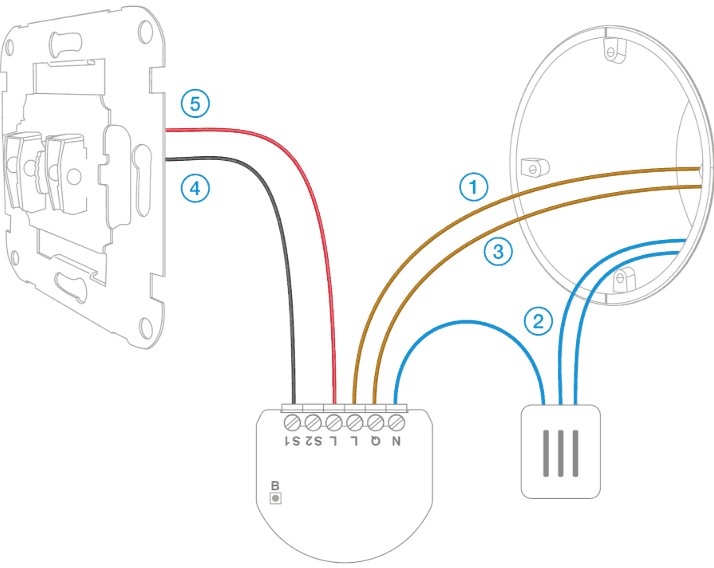
There are certain benefits of installing relays: you do not need to change anything in your wiring or plates and also they would work perfectly with the 2 or even 3 way switches.
- Aeotec Nano Dimmer (Price not available): Z-Wave Plus In-Wall Dimmer – does not need neutral in your box; works for LED, Incandescent, Halogen, Fluorescent Lights and also reads Power Consumption
- SHELLY 1 One Smart Relay Switch ($39.99): Wireless WiFi dimmer – needs a neutral, but the price is for 2 in pack. This is a good contender for Sonoff, open source, made in Bulgaria, no firmware update needed
Last update on 2024-04-24 / Affiliate links / Images from Amazon Product Advertising API
RE: How to Use Smart Switch with no neutral wire. Can you expand on this? What relay would I purchase and how exactly would this be wired? Your diagram has wires labelled 1 through 5 but no description of what those wires are. Thanks.