- A managed switch is a network switch that contains software and hardware to supercharge the way you run your network.
- Additional functionality like SNMP (Simple Network Management Protocol), VLANs (Virtual Local Area Network) and so on gives you more control and improve your network performance.
- This article gives you all the main points to understand the basics of managed switches and decide if it is worth investing in the managed switch for your network. Let’s dive into it.
We will be honest with you. Our opinion is that if your network is even slightly above basic, we strongly advise looking into managed switches. It will significantly improve the management and running of your network even for a home network. Although the best managed switches which we picked in our list will cost you double ($150 – $600) of the unmanaged switches, it is worth it.
Our Pick
TP-Link Gigabit PoE+ Easy Smart Managed Switch
Best Managed Switch
This 16 port managed ethernet switch is not only great value for money but is an amazing network upgrade for your needs. [more details]
Managed switches have a number of important features:
- Ability to prioritise network connections (QoS) – so your IP calls or video will never be interrupted
- Added security by ringfence some devices (VLAN), for example for testing purposes
- Granular monitoring of network stats (enabling SNMP)
- Advance networking tools like IP routing, CLI (Command-line Interface)
- Any many more (more in Do I need Managed Switch for my house section)
Please learn more about other advantages of managed switches and disadvantages (the obvious ones are the price and learning curve)
We also compare the main selling points of the brands specialising in managed switches (Netgear, TP-link, Ubuquity and Cisco) and give you detailed in-depth reviews of the 4 best managed switches from each of the brands.
What Is the Difference between Managed and Unmanaged Switch
As we just explained, a managed switch is more nuanced and complex than an unmanaged switch and it offers more control and configuration of your network systems. Please note that to make the most of them, you may have to be a skilled engineer or administrator.
The main difference for managed switch is in being able to configure the switch as well as the LAN traffic so that important information gets through. Not only will you be able to monitor this traffic, but you will get more advanced features to control this traffic.
The unmanaged switch, on the other hand, has a basic function in allowing Ethernet devices to communicate together. For example, the connection between the PC and the network printer can be controlled by this switch. Usually, unmanaged switches come with a fixed configuration that cannot be changed, so pretty much all they do is allow devices to communicate with one another.
Another difference is that managed switches are often more expensive than unmanaged switches and this is because of the extra features you get like port mirroring, redundancy, Quality of Service (QoS) and virtual LANs, which are not available with unmanaged switches. All of these things let you control the traffic flowing through the switch.
Do I Need a Managed Switch?
If you are a business looking to maintaining scalability in the future, you may want to look at managed switches. They offer a smart investment. And even though they cost more than unmanaged switches, they come with more advanced control features that yoYouu can’t find on an unmanaged switch.
Reasons to buy a managed switch:
- You have a complex network and want to continue growing it
- You are ready to invest money and time in configuring your switch
- Managed switches gives you a complete control over your LAN traffic. Unlike unmanaged switches, you can configure and managed switches and prioritize your LAN traffic as well as give you advanced features to control that traffic.
- Managed switches use (Simple Network Management Protocol (SNMP) to monitor all the devices on your network. It is this protocol that determines the status of all the devices in the network along with their health and other facilitating management information among devices. The information allows IT managers on the central site to monitor the performance of the network. And as a user, you don’t have to go to the switch to make changes to the network.
- You enjoy additional feature like quality of service (QoS), which allows you to prioritize network traffic. With QoS, you can assign higher priority to critical traffic so that there is consistency in the network performance and be able to monitor data that are delay-sensitive.
- Managed switches allows you to create VLANs (Virtual Local Area Network) which allows you to create isolation and segmentation in your network traffic so it’s easy to manage and to reduce unnecessary traffic.
- With managed switch, you can also enjoy redundancy. This feature allows you to create alternative data paths in case a connection/cable fails. This helps in safeguarding your network traffic and keep it running smoothly.
- Managed switches come with STP (Spanning Tree Protocol Standard) feature, which is used to create redundant parts to eliminate the loop that might be created by multiple data paths in the network.
Reasons to not to buy a managed switch:
- Your simple home network do not have a need for complex configuring and routing (up to 30 devices)
- You want simple network devices to just plug them in and they do all the work, right out of the box.
- Your are satisfied with layer 2 switches which provide you most vital features like DNS (Domain Name Servers), DHCP (Dynamic Host Configuration Protocol). Managed switches offer the same functions but at more granular level
- You are happy with the brainless switch as you do not have any need for a managed switch to enjoy features and services like SNMP, QoS, VLAN, DHCP, etc., for your home setup.
Difference between Layer 2 and Layer 3 Switches
When selecting a managed network switch it is important to understand Layer 2 and Layer 3 architecture of the switches.
What brand of Managed Network Switches to choose
There are a number of brands to choose from, but we reviewed four main network manufacturers to compare prices, advantages and disadvantages.
Netgear Managed Switches: Lifetime support
The company thrives as a reputable producer of consumer networking gear, even though they’ve started pivoting into enterprise-level gears. However, their strength still remains with producing consumer gears including switches, routers, and a lot more. Netgear is popular for producing inexpensive cards that work seamlessly with Windows and Linux software and although they aren’t the cheapest company on the block, their various product lines are the most expensive either.
All consumer and enterprise networking companies have security flaws. While most don’t make the effort to update their old gears, Netgear seems to have made it a part of their mission to continue to release patches to keep their old products secure.
Netgear compared to other brands
- In comparing Netgear with other brands in terms of price, they fall in the mid-tier bracket, offering low to mid-level switches for their consumers.
- Great functionality and features as well as lifetime warranty.
- Compared to Ubiquity switches which are cheaper, have more developed features, timely software updates but only 1-year warranty.
- You are paying more but you get to enjoy a lifetime warranty along with centralized management and reporting, which can make life easy for administrators.
Ubiquity Managed Switches: Focus on UI
Ubiquity has good software which is easy to understand. Compared to Cisco, you don’t pay extra fees after purchasing your equipment. Ubiquity switches come with a central controller, which is software based with an intuitive interface. The Ubiquity controller can be used to create overlap and thus, offers a complete product that isn’t as complicated as those of Cisco.
If you are a medium sized organization or an individual looking to set up a personal project on your desk, then Ubiquity has a good enough option for you. In most cases, Cisco is always the more expensive option. So, if you are looking to save a ton of money while having a stable setup, you should look at managed switches from Ubiquity.
TP-Link Managed Switches: Good Value
TP-Link produces some of the best routers on the market, with a lot of varying specs that’ll suit a wide spectrum of the networking market. Their switches aren’t as popular with IT managers as much as Cisco and Ubiquity.
In terms of price, TP-Link offers cheaper products relative to the other brands like Cisco, Ubiquity, and Netgear. And as a result of that, they seem to be competing favourably based on that. And because they control their supply chain, they are much more likely to continue to produce affordable networking gears to consumers. So, if you are working with a budget and want a cheap managed switch, you may want to look at the model from TP-Link reviewed below.
A critical appraisal of their switches shows that they are quite reliable and a few consumers have found them to be stable in the time it takes them to use their access point without rebooting.
Cisco Managed Switches:
Cisco is a reputable brand with a proven track record of producing strong, durable and sturdy devices. Their switches are accompanied by excellent software packages. However, to get the most out of a Cisco switch, you may need to have prior knowledge of Cisco networking and possibly configuration help from the company. While most of their devices will cover a good area, you need a solid configuration for overlapping. However, if the complexity of your setup and the size of the area you want to cover requires advanced security and robustness, then Cisco is your best choice. It should be noted that Cisco is the most expensive option among all the brands on this list. So, it’s true that in some applications, it may not be worth it to pay the extra dollars for a Cisco system since other brands provide reasonable performance too.
If you are a large business, and all the devices in your setup are from Cisco or you have a lot of geographically separated remote sites, Cisco switches provide the best features to manage them.
Cisco Managed Switches compared to other brands
The truth is that if you are trying to compare Cisco with other networking options like Ubiquity, Netgear, and TP-Link (which is the cheapest), it’s better to go with Ubiquity or Netgear unless you are an enterprise consumer that needs the extra functionality Cisco offers. Most large enterprise setups almost always go with Cisco because it offers far more options to ensure stable signal quality and roaming. What’s more important in a setup like that is the ability of the APs to handle your user density and application throughout so you can have proper cell design. In that case, you can’t compromise with the performance so it’s best to go with the brand that offers equal robustness and quality of the setup.
Best Managed Switches
We reviewed over 10 different model to give you four best managed switches in each category.
Top Pick for Best Gigabit 16 Port Managed Switch 2019: TP-Link TL-SG1016PE
The TP-Link Smart Managed Switch comes with software that’s easy to understand and the setup is straight forward. It’s great for streaming 4k content especially on a Wi-Fi router with the peak rate at 2000 Mbps. And since the switch is plug and play, there is minimal or no tweak necessary.
The switch is durable and can withstand harsh conditions such as when placed under direct sunlight, which is quite possible if you are using it with a security camera.
- Features a desktop/1U rack-mountable form factor
- Comes with 8 PoE+ ports ; up to 30w per port
- 16 Gigabit Ethernet; up to 2000 Mbps
- VLAN functions for higher security
WHAT WE LIKED
- Compact power adapter
- Metal housing for durability
- Indicator LEDs
- Auto-sensing ports for crossover
- It’s plug and play
WHAT WE DID NOT LIKE
- Power adapter isn’t built in
- It doesn’t support SNMP
The device comes with 8 PoE+ ports, you don’t need to use other PoE injectors that might clutter your workspace. Not only is it going to serve as a permanent solution, but it’ll also replace all that and ensure everywhere is clean.
The switch is housed in a metal housing, so it’s durable enough to withstand harsh conditions and last for a long time. It comes with flanges so you can mount it to a 19-inch rack. The case also includes 40mm fans and its hexagonal perforations provide adequate ventilation to keep the fan cool.
The package includes a C13 cable and the power supply is internal with a standard C13 jack power hook up to make installation easy.
The PoE power budget of this switch is 110W, and you likely won’t have any problems with any of the PoE ports. Most people won’t need as much as this but knowing this limitation exist sorts of giving you peace of mind. The switch supports 802.3at-2009 with a max power budget of 4 devices so the 8 port on the unit isn’t significant in this case.
Vs Competition
- They don’t have many enterprise level switches. If you are looking for switches with advanced features, check out the Cisco SG300-10MPP-K9-NA switch
- The 16-port managed switch is durable but is more expensive than a Netgear switch. If you want something durable and cheap at the same time, choose the Netgear 48-Port switch NETGEAR GS752TP-200NAS
Installation
The TP-Link Smart Managed Switch comes with mounting brackets so you can easily mount it vertically as long as the flanges are rotated 90 degrees. By mounting the switch in the lowest U position and letting a punch down block go in the top position, you’ll have a good fit
If you are living in a new home that has structured wiring going back to your master room closet, the TP-Link TL-SG1016PE has a mounting option for you to setup up such that the footprint is small where it’s installed.
Setting up the hardware isn’t going to give you problems since it’s handled by the smart management of the device. It’s not a full L2/L3 (Layer 2/Layer 3) managed switch but you can enjoy a lot of the additional functions it comes with. If you have used a TP-Link in the past, you can use the IP address you were using with it on this new model. However, if you don’t have a previous setup, you’ll need to use the software application (which comes in the CD included in your package) to set up the IP address. It also has DHCP that you can use if you don’t like assigning a static address to your devices.
It should be noted that you’ll be able to access the web development interface only after you’ve assigned the IP to the device. Once you are able to access the interface, you’ll need to change the switch password and create other necessary components such as setting up the VLAN for your cameras or your computers and other devices on the network.
You’ll get all the usage and PoE configuration details on the web management, which are detailed enough for you to understand the power level or the instantaneous usage. This is important for those looking to setup switch-wide power limit or per-port power policy.
Summary of Main Questions
Does this switch come with accessories to help mount it to a rack?
Yes, the TP-Link Smart Managed Switch comes with ears and screws for attaching the ears to the switch. But for attaching it to a rack, you may need additional mounting hardware for your rack. This is mostly provided with your rack or you can use an old one if you have a previously installed unit.
Can I mount the TL-SG1016PE to a wall?
Yes, as long as you can mount it to a wall or under your desk using the mounting bracket. You’ll find two holes on the bottom where the screw heads will go.
Will a VoIP work with this switch?
Yes, as long as your VoIP phone doesn’t need the PoE to power. Just connect it to your modem and run your VOIP lines with it. Being a layer 2 switch, it doesn’t treat data differently, which means it’ll work with your VOIP phone.
Specific Customer Feedback
“This switch has no software or complicated setup to go through, so it’s great for beginners. Just plug it in and you won’t have to worry about a thing. The switch can be used to setup your PoE security cameras using your power injector. And you get 2000Mbps for streaming 4k content. If you are on a wired connection, then this switch will enable you play 4k movie smoothly on it.”
Top Pick for Best 24 Port Managed Switch 2019: Ubiquiti UniFi US-24-250W
This is the smallest model in the line of the UniFi switches that features the 802.3af/at across all of the ports. It’s capable of only up to a total of 250 watts of power output which is actually pretty good. You could populate 4 or 5 of these ports with strong PoE devices like the UAP AC PoE or VoIP telephones or similar devices and it wouldn’t skip a bit. It has a 24 Gigabit port, 2 Gigabit SFP (Small Form-factor Pluggable) ports so it can auto-sense IEEE 802.3af/at PoE+ enabled devices. You can also configure the ports to do the 24 volts passive PoE that’s proprietary to Ubiquity for controlling your cameras as well as lower-end access points.
The build quality is sturdy but not bulky. It’s simple, clean, and not all over the place. It includes indicators like LEDs and labels so you can see how it’s doing with a single glance. Compared to the TP-Link Smart Managed Switch, it makes less noise, which is going to be even more tolerable if you installed it at a respectable distance from where you are working.
- It’s managed by UniFi controller
- It has 52 Gbps switching capacity
- 250W power supply and configurable 24V Passive PoE
- 24 Gigabit RJ45 Ethernet ports with 34 dBa sound level
- Comes with all installation materials
- Auto-senses IEEE 802.3af/at PoE+
- Features 1Gbp/s data transfer rate
WHAT WE LIKED
- Easy firmware update
- Centralized management
- Good integration of network components
- Easy to install and setup
- Suitable for home network
- Integrates with Ubiquiti products
- The software is simple
WHAT WE DID NOT LIKE
- It may be pricey for a home network switch
- It’s dependent on the UniFi controller
- The software doesn’t provide a real-time output of data traveling through the network
- It might be too loud for a quiet office environment
Vs Competition
- Though the software is easy to understand, you will be dependent on the UniFi controller to get the most out of this switch. If you want a switch that gives you complete freedom, you should go with the Netgear Swiches like NETGEAR GS752TP-200NAS
- In terms of price, the Ubiquity Unifi Managed Switch is priced moderately. But if you want a switch with similar functionality and features and which cost less, then consider the TP-Link TL-SG1016PE
- Although it’s more expensive, the Cisco SG300-10MPP-K9-NA switch gives you more control over your network. If you don’t mind paying the price, you should go for that instead.
Installation
For those that have a small office that needs to power up phones on a daily basis, then this is a good switch at this price point. It comes with ears for mounting and mounting screws if you intend putting it on a wall. These are drywall anchors and screws for the brackets to go on the device itself.
The UniFi controller controls all the devices in your network and you can access all the features that are absent in the GUI (Graphical User Interface) from the CLI (Command-Line Interface). This makes it a great option for those looking for the best PoE managed switch with a simple GUI setup.
The Ubiquiti UniFi Switch comes with 24 ports that can help you eliminate those 8-port switches and other PoE bricks for powering your APs and phones. Since everything is in one switch, your network closet is going to be much cleaner. The switch has a controller that makes configuration easy.
If you have a resident management software you are previously using, this switch will integrate seamlessly with it, saving you more work time and the stress of going through the configuration of a new one.
Use
The Ubiquiti UniFi Switch offers a single pane of glass management and makes it easier to provision VLANs and assign per-port configurations compared to other switches. It has an intuitive interface that shows you at a glance the link speed, connected MAC address, and whether or not the PoE is in use. When you make changes to the configuration, it applies it quickly and seamlessly. Updating the firmware revision of the device isn’t that difficult and as long as the UniFi controller is running, you don’t need the SFTP (Secure File Transfer Protocol), TFTP (Trivial File Transfer Protocol) or other protocols.
It has 24V Passive and PoE+ capabilities, which is great for a device at this price point. Most legacy APs and lesser APs require the 24V Passive distribution capability within the switch itself, which means that the switch is going to support most if not all the UniFi APs out there as well as other miscellaneous UniFi offerings. With the 250W rating, you can set the max number of PoE-enable devices that can run on the switch.
While the controller won’t be required to run 24/7, you’ll still be dependent on it even after you’ve finally configured it. For example, you’ll need the controller with the adoption of UniFi products to make changes to the base configuration.
It’s built like an enclosed tank with a sturdy box and good cooling features. Unlike the TP-Link Smart Managed Switch, it has a built-in passive PoE that’ll save you from using power injectors and the 24 ports means you can have and control more devices in a central location more effectively. While most people won’t use the 802.3afa PoE, it’s often a good reinforcement knowing the feature is there in case there is a future need for it.
The software doesn’t offer good monitoring and stats of the switch hardware, though. And this means that you may not be able to monitor the traffic travelling through the network in an effective manner. However, you’ll get the aggregate of the downstream and upstream data that has travelled through the switch and each of the port since you start it. So, if you are looking for best Ethernet managed switch that provides you the minute detail and real-time output of bytes/s and packets/s for each port, you may want to look at the Cisco 10-Port Gigabit PoE Managed Switch.
Another thing worth mentioning about the software is that you may not be able to see the MAC address served by each port in the switch (which a switch like the 5-point Mikrotik provides even though it’s a low-end version) but you might get that from opening the debug terminal, something most people aren’t willing to do. So, if you are one of those people looking for the best managed switch 2019, the Ubiquiti UniFi Switch is a good option to consider.
Summary of Main Questions
Can I run two uap-ac-pro-us wap with this switch? Because the Ubiquiti UniFi Switch comes with PoE+ supported ports, you can use it with both. It comes with POE adapter so it powers Ubiquity APs.
Is it possible to trunk switch ports? Yes, trunking works with this switch because it’s a layer 2 managed switch.
Can you power the ports with an ac adapter instead of Power over Ethernet? You’ll need the AC power adapter to power up the ports. Without that, there wouldn’t be enough watts to make the PoE work properly.
Specific Customer Feedback
“I didn’t want to buy a switch that’s as expensive as this but buying this is a good decision. I used it for my two Hikvision cameras, three Aps (AC LR x 1, AC Pro x2) and a Unifi Cloud Key. I can’t be more pleased with the performance. I’m able to control all my Ubiquity gear, which is a great time saver for me”
Best 48 Port Ethernet Managed Switch: NETGEAR GS752TP-200NAS
With Netgear PoE+ Gigabit Smart Managed Pro switch, you get more power and more features. Power your network with the NETGEAR 48-Port Gigabit Switch which is one of the bestselling switches on the market. It has been updated for better networking capabilities to offer you more power, security, and flexibility with each port now PoE+ capable and supporting rich features like IPv6, private VLANs, and layer 3 static routing.
You can choose from 24 port or the 48 port version and power budget that’s right for your business, ranging from 190W up to 760W. Whichever you select, you’ll be able to deploy your power-hungry network devices simply and securely. Setup and configuration are also quick through an easy-to-use web browser-based interface. With this version, you can experience business-class networking that fits both your needs and your budget.
Amazon Reviews:
- Good web management interface
- 48 Gigabit PoE+ ports
- Offers 30W per port
- 380W total PoE power budget
- Features layer 3 routing
- Lifetime limited hardware warranty
- Comprehensive layer 2 networking
WHAT WE LIKED
- Easy to use management interface
- Comes with 48-port PoE fiber SFP
- Rich features that rival Cisco switch
WHAT WE DID NOT LIKE
- The management IP address is only accessible on a single VLAN
- You can only have one server specified for DHCP Relay
Vs Competition
- If you want more advanced features and more control over your network, you need to choose a switch with advanced features. In that case, you can go for the Cisco 10-port Cisco SG300-10MPP-K9-NA switch.
- If you want to pay less than $200 for your switch, and you don’t mind going for an unmanaged switch, choose the TP-Link TL-SG1016PE switch. It’s the least expensive among all these switches.
Installation
The NETGEAR 48-Port Gigabit Switch is a powerful switch that supports both power over ethernet and stacking, offering a scalable, flexible and cost-effective solution for the small to medium-sized business networks. Not only is it equipped with standard PoE support for flexibility and network installation, but also as the first in the industry to offer 4 PoE+ ports based on the IEEE802.3at draft standards. It supports up to 30 watts of power for the next generation PoE devices such as wireless 11 access points, video phones and pan tilt zoom IP cameras. Stand-alone switches lack the performance and scalability that a growing business needs and require multiple instances of configuration management for deployment and troubleshooting such that if one standalone switch fails, the entire network would be interrupted.
The NETGEAR 48-Port Gigabit smart switch solve the problem by binding the individual switches together via a dedicated 20 Gigabit dual ring stacking bus and manage them as a single switch and up to 6 switches can be stacked together with redundancy and hot-swappable capability. As your business grows and applications increase, you can add a Netgear stackable switch into the stack and it’s instantly ready for use. Best of all, the PoE switch is stackable with existing Netgear stackable smart switches. The NETGEAR 48-Port Gigabit Switch provides advanced features enabling more robust security and quality of service for your business needs. For instance, the Auto-Voice VLAN feature can help you greatly reduce the complexity of voice over IP deployment and makes it easy to implement and manage.
Use
This switch is perfect for companies who need future expandability, easy network management and the convenience of PoE and PoE+ for network deployment such as voice-based call centers, IP based surveillance systems and converged networks where your wireline and wireless voice video and data can all run on the same network platform. In addition, it’s possible to stack non-PoE switches with PoE switches in a single stack so you can use your resources more efficiently by putting all the PCs and fixed devices on the non-PoE switches and connecting all the PoE devices such as IP phones and wireless access points to the PoE switches and managed them all at once.
If you are looking for the best PoE managed switch that delivers scalability, flexibility, reliability, and performance in an easy and affordable package, then the NETGEAR 48-Port Gigabit Switch is a good choice.
Summary of Main Questions
What size will the rack fit into?
It’s best used with a standard 19 inches rack. It also comes with the Rackmount kit to make installing it simpler.
Does this model come with rack ears?
Yes, it comes with the rack ears that you’ll attach to the switch itself.
How many switches can you stack with this switch?
You can stack up to a maximum of 6 switches, according to the manufacturer.
Will this switch work with Ubiquity UAP access point?
Yes, this will work with the UAP-AC-Pro device.
Is the mounting hardware compatible with a 2-post rack?
There are 4 mounting brackets attached to the side of the switch.
Specific Customer Feedback
“These switches are great as they have been extremely durable. We’ve never had to use the warranty and it’s affordable too. The interface may not be intuitive but so do other brands like Cisco, HP, and others. You’ll be able to troubleshoot, look up arp table, test cable, manually shutdown port, and look up mac address table”
Best PoE Managed Switch: Cisco SG300-10MPP-K9-NA

Cisco Gigabit PoE Managed Switch is a future proofing switch that’s meant to prepare businesses for the addition of newer technologies and new devices as your business grows. Another cool feature about this switch is the EZ mount feature where you can place the bracket virtually anywhere, making the setting up of your network way more flexible and a lot simpler.
The software in the switch is going to satisfy everyone from the person who has no idea what a switch was to the IT expert. This switch is easy to manage yet, highly configurable, which makes it the best 10 port managed switch. If you are looking for the best Ethernet managed switch that combines good hardware with great software lifetime warranty, and reliability all at a good value, then the Cisco Gigabit PoE Managed Switch is a good option to look at. If you can imagine updating your facility with newer technology, this is the switch for you. Even though it is the smallest gigabit switch of the bunch, it’s still the most expensive.
- Easy setup and management
- 8 x 10/100/1000 PoE ports
- Advanced features
- Eco-friendly solution
- IPv4/IPv6 support
- High performance and reliability
WHAT WE LIKED
- Good for network camera installations
- Great value for money
- Compromise between cost and features
- Great option for small business
- Offers af/at gigabit speeds
- Manage and adjust data priorities
WHAT WE DID NOT LIKE
- Expensive
Installation
With the SG300 10MPP K9 NA you can you get 8 PoE ports that you can use for your APs, PCs, VOIP phones, etc. This device is geared towards the people who have small businesses and are either using an unmanaged smart switch but want to either use something that’s more scalable or eliminate an IT person.
If you were to go with an unmanaged switch, you have to configure every single solitary computer yourself. But with this managed switch, there is no need for manual configuration.
It’s basically plug-and-play. You only to setup the IP address you want to use with your devices and you are good to go. After that, you can connect more than one device, like VoIP phones, laptop, etc., without setting up a unique IP address for each one. The system does all the management for you so you can focus on what’s more important.
The new Cisco Gigabit PoE Managed Switch have all of the interconnections on the front where you can connect all the devices that you want to be matched through the switch. The PoE connection is located on the back of the switch.
There is no difficulty in setting it up. Just plug it in and it will detect all of the systems that you have in the network but there is a management window where you can perform additional functions if you want to explore the extra features that come with the switch.
Use
The Cisco Gigabit PoE Managed Switch can power PoE IP cameras and supports PoE+ for use with the Ubiquity UniFi AP-AC access point, which makes transitioning easier. The administration web page is filled with advanced features that you can use to get more flexibility and to exploit the unit to its full potential.
The switch is quiet and is constructed to minimize heat generation. Since the power supply is located in the external power brick, no heat is generated in the main unit and as a result, doesn’t need a fan. And since it is fanless, it is quiet and makes no noise compared to the NETGEAR 48-Port Pro Switch.
The Cisco Gigabit PoE Managed Switch has a 120F environmental rating during operation which, compared to the 110F ratings on other brands in this category, gives you an edge above other models. And since it has a higher MTBF (Mean Time Between Failures) compared to other models, it should last longer.
The Cisco Gigabit PoE Managed Switch is, therefore, considered the best gigabit 10 port unmanaged switch and is a suitable model for someone who wants to hook up PoE+ powered devices or anyone looking for something that has a room for future growth as more PoE+ devices become more common.
If you don’t mind paying a high price for the smallest gigabit switch, the Cisco Gigabit PoE Managed Switch is a great option for both enterprise and home network setup.
Summary of Main Questions
How noisy is this model? The SG300 10MPP K9 NA is the fanless low-noise level model of the series. This makes it suitable for quiet office space.
Does it support VLANs? Yes, it supports VLANs and you can use it in the layer 3 modes with both data and voice virtual local area network.
Can I use it for PoE powered devices? Yes, you can use it with both PoE and PoE+ devices such as your VoIP phones and PoE cameras.
What speed do the ports hold? Each of the ports has 1 Gig and you can set up to 25.5 watts/port as the switch is 802.11bgn for power over ethernet. In addition, the SG300 10MPP K9 NA is the high powered model between the two available models of this switch with superior performance.
Specific Customer Feedback
“The value you get from this switch is so much I was blown away when I first used it. I wanted it to power up the Cisco 9971 phone and Key Expansion Module and it did great without any problem! I also love the web interface. While I like to use Cisco products, they are almost too expensive for but this switch is different.”
Frequently Asked Questions about Managed Switches
Advantages of Managed Network Switches
When looking at managed vs unmanaged switch, you have to look at the strength of both and what benefits each one brings you or your business. In most cases, managed switches are better in terms of the functions and features that come with them.
- Managed switches lay a good foundation for deploying advanced services like wireless LANs and IP telephony. So, if you need to have some of these incorporated into your network, you should consider a managed switch.
- Moving from an unmanaged switch is also very easy especially if you are using switches like the Cisco Catalyst Express series of switches and similar models.
- Managed switches provide redundancy, which helps you to protect your network in the event that a connection fails. This is done by providing a different data plan for traffic. To provide the redundancy path in the network, managed switches uses what’s called STP (Spanning Tree Protocol Standard).
- A managed switch offers features like Quality of Service (QoS), which lets you prioritize the network traffic. This opens up the opportunity to provide higher priority to critical service for an effective evaluation. This is great if you want to maintain consistent network performance and support delay-sensitive info like real-time voice.
Disadvantages of Managed Network Switches
While they are great for highly trained IT admins to control their network on and off-site, a layman may find it difficult to get around them or utilize them to their full potential.
Aside from having a steep learning curve to them, managed switches are very expensive devices. And unless you are an IT person, you may not need all the extra features and functions that come with a managed switch. However, you are a business that wants to eliminate the IT personnel to reduce cost, a managed switch offers great options for you.
How Many Ports Do I Need for Managed Switch?
You’ll have 4 to 54 ports to choose from, depending on the model and type of switch you are using. The number of ports is dependent on:
- Number of devices the network can support. So, the larger the network you have, the more ports you’ll need.
- Price of the switch is determined by the number of ports on it. For example, a 4-port switch will cost less than a 26-port switch and you most likely won’t need up to 20-ports unless you are running a family business cafe.
Although you can choose a switch with only 4 ports and call it a day, it’s always a good idea to choose a switch that offers more interface than you need since it’s better to have and not it than to need and not have it.
To make an informed buying decision, it’s better to look at what you want to use on the network. If it’s only a few computers, you might make do with a switch with 10 ports. If you are looking for the best managed switch for small business, you may need a 20-port switch and above. In essence, you should consider the device you have now and what you’ll likely add in the future and make your decision based on that.
How Many PoE Ports Do I Need in the Managed Switch?
Switches with PoE support comes in different sizes and a varying number of ports. In most cases, the number of wired devices you want to connect will determine the number of ports you go for. It sometimes can be determined by how much you want to spend on the switch and whether you want to go with a managed or unmanaged switch.
We have more information about PoE in the detailed article “What is PoE?” as well as the best unmanaged PoE switches and best PoE injectors.
Most switches have 8/12/24/48 PoE ports with a few differences other than the number of items you want to connect to the network. If you are looking at items like a printer, console, laptop, or desktop PC, you’ll need to choose a switch that can accommodate them all.
But if you are a small business, you may have more items to connect so you should consider if you want to lay a broad network of Ethernet cables in the office. In this case, you need to decide on the maximum PoE port you can afford and how many cables you want to be connected to a single network.
Does Network Speed Matter for Managed Switches?
The speed varies in network switches. Some come with a (10/100 Mbps) configuration, otherwise known as Fast Ethernet. Another is the Gigabit Ethernet that comes with (10/100/1000 Mbps) speed and the last one is Ten Gigabit (10/100/1000/10000 Mbps) being the fastest.
When determining the speed, you have to look at the things you want to use on the network. If you are constantly uploading or downloading large files, you want to go with the Gigabit Ethernet as it will give you enough speed to do that. It’s important to know that the Gigabit setup is more expensive and might not be a good choice if you are a one-man show with only a few devices to connect to the network.
You can choose the Fast Ethernet instead since it’ll allow you stream up to 4k video, which is enough for most people. For example, if you have only 50 Mbps download cap from your ISP, you’ll be served well with a Fast Ethernet rather than Gigabit Ethernet since there won’t be much difference in the download speed.
If you want a more robust and powerful one, such as one that’ll allow you to transfer or copy files between computers on your home network quickly, the Gigabit Ethernet will give you more speed compared to Fast Ethernet. One of the best gigabit managed switch is the Ubiquiti UniFi Managed Switch reviewed above.
Last update on 2024-04-16 / Affiliate links / Images from Amazon Product Advertising API
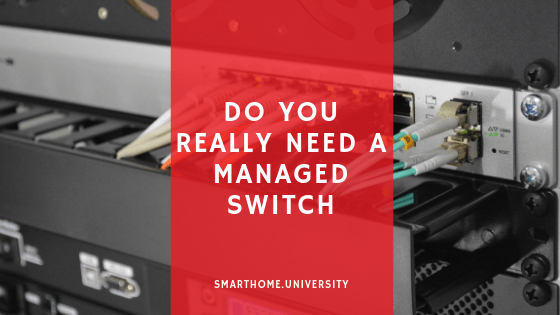

Hi Alex,
Thank you for writing this article, it was very informative. Had a question, I’m looking for a 4 port switch that has a DHCP server built-in, My intended network map:
Cable modem – Switch – Ethernet to work computer + ethernet to WiFi router