Home surveillance market is booming and having a camera to monitor and protect your house became almost a necessity. Just having cameras is not enough and consumers also need a convenient and affordable way to record feeds in the cloud and locally. There are a number of options available in the market (including DVR, XVR and Hybrid NVR) but NVR is the most common solution.
NVR (Network Video Recorder) is the network attached device that records, stores and plays back video streams from CCTV cameras. As the case for the majority of complicated technical products, buying NVR requires a good understanding of its components, benefits, and technical specs.
This aims to provide simple and concise answers to the main questions about NVRs including:
- Why Network Video Recorders are the best ways to record CCTV camera feeds?
- What is the difference between NVR, DVR and Hybrid NVR?
- What are the main things to look at when buying surveillance systems?
But let’s start with options available for storing surveillance video streams:
How Can I Record And Store CCTV Camera Feed?
What is NVR? (What is WIFI NVR?)
NVR is an abbreviation that stands for Network Video Recorder. A hardware device that stores videos from IP cameras. It has both recording and video management software. You can connect your cameras to the NVR using a LAN network or WIFI.
A WIFI NVR connects wirelessly to IP cameras. The recorder itself does not have any camera ports. The NVR has an operating system and processor that gives it the ability to search for the IP cameras in the network and make a connection.
Once a connection is established, you can view live images on your Monitor or TV. For the Monitor, you will use a VGA cable to connect to the recorder. An HDMI cable is required if you want to view videos on your TV.
What is the difference between a DVR and an NVR?
A DVR or Digital Video Recorder has the same mechanism as a Video Encoder. It receives an analogue signal from an analogue camera. The signal goes through a compression process and recording happens on a data storage like an HDD.
Both NVR and DVR (Digital Video Recorder) store surveillance videos, but process data differently. A DVR essentially processes video data transmitted from the cameras.
For an NVR, data processing happens at the Camera, not at the recorder. Thereafter, the streaming process starts and the videos can be stored at the recorder.
Other than that, you have the following significant differences:
- If you have a DVR, you need to use semi-digital or analogue cameras while IP cameras are for NVRs.
- DVRs works with a wired system while for NVR it can be wireless or wired.
- A DVR uses cameras with low resolution while NVR works best with high-resolution cameras.
- DVRs produce low-quality images while NVRs have the capability to produce high-quality images with clear picture clarity. With detailed images, you can easily spot and identify objects.
- DRVs practically work with analogue cameras while NVRs have the flexibility to connect to IP and analogue cameras with the use of an IP encoder.
Does IP cameras work with DVR?
IP cameras do not work with DVRs. The capability of IP cameras to process data and later transmit it to a recorder makes them compatible with NVRs, not DVRs.
READ: Best PoE Cameras
A DVR needs an analog signal, which is not the case with IP cameras.
What is Hybrid NVR or HVR?
A Hybrid NVR or a Hybrid Video Recorder (HVR) is a combination of an NVR and a DVR. It works with both IP and analog cameras.
You can use the same recorder to manage and record cameras with different input. With a DVR, you get an inexpensive system, while an NVR produces high-resolution images.
With an HVR, you get the best of both worlds. You can enjoy the versatility of using both IP and analog cameras.
What is cloud NVR?
With a cloud NVR, you have the ability to store your videos on a remote server under cloud storage. Some NVR manufacturers provide users with access to the companies cloud server instead of using third-party cloud services.
To get the best out of a Cloud NVR, make sure you have ample uplink bandwidth. Anything other than a reliable connection will lead to upload issues and loss of footage.
MORE: Best 8 Channel NVRs
What is XVR?
An XVR is an interesting device that serves the function of an NVR and a DVR. Apart from its compatibility with IP cameras, you can use it on other different analog cameras types like AHD, TVI and HDCVI.
Since XVRs have intelligent video analysis, they provide better security than basic DVRs and NVRs. Other than motion detection, it has the capability to identify an abandoned object, perform face detection and scan the area for the intrusion.
[/et_pb_text][et_pb_text module_id=”bestoverall4″ _builder_version=”3.21″ text_font=”Open Sans||||||||” text_letter_spacing=”1px” header_font=”||||||||” header_text_color=”#000000″ header_2_font=”Open Sans||||||||” header_3_font=”Open Sans||||||||” header_3_text_color=”#000000″ header_3_font_size=”19px” header_4_font=”Open Sans|||on|||||” header_4_text_color=”#6e6e6e” header_4_font_size=”14px” custom_margin=”0%|0%|0px|0%”]
Is NVR the best way to record the Record and stream from IP cameras?
Why Do I Need NVR for my IP surveillance cameras?
An NVR is great if you want to monitor different locations from a centralized point. Having a dedicated storage device allows access to large storage capacities, with some devices having up to 24TB HDD.
MORE: Best NVRs
To store the videos on your laptop you need to install a Video Surveillance software and then get a client desktop application for the respective camera brand you are using.
Camera compatibility is a great feature of having an NVR. You can record using different camera brands and still manage each camera individually.
If you are using a laptop, then you need to download a video management software suitable for running the multiple brands you have. There is never a guarantee that it is going to be foolproof.
With an NVR, there is also the advantage of remote viewing and motion detection alerts.
Key functions of NVRs for your home
The main functions of an NVR Include:
- Manage IP cameras from one interface
- Store recorded videos
- Schedule alarm and event logging
- Set up alerts for motion detection
- View live videos remotely
- Provide video playback
- Set up a recording timeline
What are the main components of an NVR?
An NVR is what runs an IP Video Surveillance system.
It consists of the following key components:
- An Operating system that manages the recorder.
- A database, which keeps the metadata.
- A Computer network interface that provides a connection for streaming videos from the IP cameras to the recorder.
- Digital storage, which serves as the storage medium. Most recorders use a Hard Disk.
Why is it better to use NVR instead of cloud NVR or built-in SD card?
NVR allows you to record videos without the Internet and access the footage locally. You cannot say the same if you use a cloud NVR. For a cloud option, you first need to have a paid subscription to a cloud service. This can be either from the NVR manufacturer or from another provider.
- You also risk going through playback delays if the remote server goes through downtime or outages. Since you have no control of your cloud storage, it is difficult to apply restrictions on who can view your footages.
- For a built-in SD card recorder, the biggest challenge of is scalability. By adding more cameras, you need more storage space. You cannot compare the space you get on an HDD and an SD card.
- In addition, recorders with in-built SD only record motion events. This means the recorder does not provide 24/7 video surveillance. It will only store videos when something triggers its motion detection sensor.
- Therefore, instead of getting details of what happens on your property at any time, you only get small snippets of footage.
- Compared to the other two options, NVR provides the reliability and scalability required in a security system.
[/et_pb_text][et_pb_text module_id=”bestoverall4″ _builder_version=”3.21″ text_font=”Open Sans||||||||” text_letter_spacing=”1px” header_font=”||||||||” header_text_color=”#000000″ header_2_font=”Open Sans||||||||” header_3_font=”Open Sans||||||||” header_3_text_color=”#000000″ header_3_font_size=”15px” header_4_font=”Open Sans|||on|||||” header_4_text_color=”#6e6e6e” header_4_font_size=”14px” custom_margin=”0%|0%|0px|0%”]
Buying NVR: What is Important?
Understanding what you need to look out for when purchasing an NVR will help you get the best security system. When it comes to buying a new system, make sure you get to ask the right questions.
Not sure where to start? These are a few important questions to get you started.
What resolution should I have for my NVR?
Resolution determines the clarity of recorded images. The higher it is the better. You can get a recorder from 720p to 4K.
Most brands have 1080p recorders, which is like the middle ground point. 4K NVRs are the latest craze and produce the best images possible.
For a home environment, 1080p is fine. If you a business where high security is paramount, get super HD 1920p or 4k if your budget allows.
How many POE ports do I need in the NVR system?
This depends on the number of cameras you want to install. The POE ports are required to connect the cameras to the recorder.
You can get from a device with 4, all the way to 32 ports. The number of ports is an indication of the number of cameras that link directly to the recorder. If you have 4 cameras, get yourself an NVR with 4 ports.
Always think of scalability in the event that you want to add more cameras. Instead of the 4 ports, you can go for a recorder with 8 or 16.
What is the difference between the main NVR brands?
When shopping for an NVR, you will come across amazing brands that produce quality recorders. Each brand is unique with special features that make their devices stand out from the rest.
Here is a small breakdown of key factors that distinguish each brand from its competitors.
- Reolink has concentrated majorly on providing all their recorders with in-built HDDs.
- Amcrest provides the compatibility of using their recorder with third-party cameras.
- HikVision is good for system integrators as they provide development kits and independent evaluation.
- Sony has invested majorly on scalability. They have a recorder that supports up to 288 cameras.
- Samsung is great when it comes to storage expansion. You can get an NVR with up to 8 internal HDD.
- GW Security has most of its recorders as ONVIF compliant. This means you can use different brands of cameras.
- Dahua produces amazing picture quality on their devices with a majority of their recorders being 4k.
- Lorex provides preinstalled storage with most of their recorders, starting at 1TB.
- Swann equip their devices with more than just motion detection and night vision. You can get your NVR with heat sensors as well.
- Zmodo is an innovative company that provide cloud services as a part for the package. You get off-site storage for your videos.
Can I use POE ports for non-POE devices?
Yes, you can. In essence, a POE port facilitates the connection of an IP camera. It supplies power to the camera and transmits data.
If you have a non-POE device, then the port will detect whether the device supports POE or not. If it does not, the port will be available for data transmission only.
Is ONVIF important in NVR System?
ONVIF is a protocol that works in video surveillance devices. It allows the communication of IP devices from different manufacturers.
An NVR system that is ONVIF compliant works with cameras from other companies. Most IP cameras are ONVIF compatible, but it is always advisable to double check.
Before you buy an NVR, make sure it supports ONVIF protocol or you will not be able to use third-party cameras.
What does channel mean in a security system?
In simple terms, channel means the maximum number of cameras the recorder can support. An NVR comes with a number of channels indicated on the package. It can be 4CH, 8CH, 16CH, 32CH, 40CH 64CH or even 80CH.
To know how many cameras an NVR can support look at the channel number indicated, not the number of ports. You can get a recorder with 16POE ports, but end up connecting up to 32 cameras.
A POE switch helps to increase the number of cameras you can use on a recorder. If you want to install 16 cameras, get a 16CH NVR.
How many channels do I need in NVR system?
The function of channels in a recorder is scalability. With channels, you can expand your network and install more cameras than the number of POE ports on the NVR.
To drive the point home, if you get a NVR with 8 POE 8CH, it means you can only connect a maximum of 8 cameras.
If it comes written 8 POE 16CH, you can connect up to 16 cameras.
How?
This is the work of a POE switch.
The number of channels you need in a recorder is reliant on how you want to enlarge your network.
MORE: Best PoE NVRs
Most homeowners use a 4CH or 8CH NVR. If it is a business premise, always consider the possibility of adding more cameras in the future. In that case, it is best you go for a 16CH OR 32CH.
Most frequent questions about NVR systems
This is where you get answers to the most common questions about NVR.
Can NVR work without Internet?
NVR can work without internet, and will continue to record and stream your video stream. Resilience is one of the key advantages of having a NVR compared to cloud service.
The only difference
- Without the Internet you do not have the capability to access your recordings remotely. With Internet, you can easily monitor your property through your phone or a computer.
- You will not get push notifications or alerts in case of an intrusion. Thirdly, there is no way for you to back up your videos on cloud storage.
- Your device can lose time synchronization of it is not connected to the Internet. This ultimately messes up with the timestamp.
What cameras can work with NVRs?
To use an NVR, you need IP (Internet Protocol) cameras. In essence, an IP camera transmits data using the Internet. However, this is not what makes these cameras special.
They have a chipset that handles data processing and transmits the video or audio to the network video recorder. Some IP cameras can perform facial recognition, motion detection, license plate recognition, and even perform heat mapping.
We also highly recommend to buy ONVIF and RTSP compliant cameras. Those cameras will most likely to be connected to almost any NVR and even directly to your phone.
READ: Best RTSP Cameras
What does POE NVR mean?
POE or Power over Ethernet allows the use of one cable to act as a power supply and transmit data. When it comes to a Network Video Recorder, it means you only need a single cable to connect to an IP camera.
MORE: What is PoE
Using an Ethernet cable to carry power cuts back on excessive cabling. Since the IP camera does not have a direct connection to an electrical outlet, you have the flexibility to position it anywhere you want.
With a POE NVR, you can carry out the installation on your own without the assistance of an electrician.
What is NVR IP Camera?
If you have an IP camera, you can use it on your NVR. One thing to check is its compatibility. Just because it is an IP camera, does not necessarily mean it will function with your recorder.
If both devices are from the same company, then that will work fine. An issue might come up if the recorder is not compatible with third-party cameras.
Make a point of confirming it supports other camera brands or else you will be stuck with IP cameras you cannot use.
How many POE ports should be in NVR system?
The minimum POE ports you can get in a network video recorder is 4. Some have up to 24 ports. It all depends on the manufacturer.
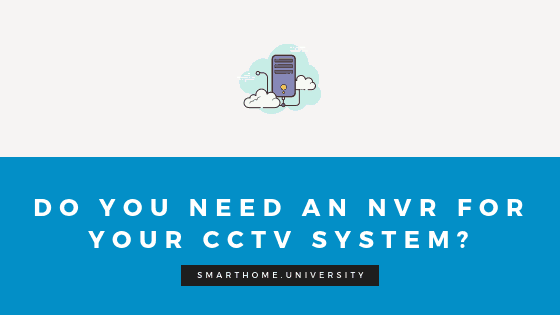
Wow, I am thoroughly impressed by the Dahua 4K camera! The level of detail and clarity it provides is truly breathtaking, making it an excellent choice for anyone looking for top-notch surveillance footage. I especially appreciate the camera’s wide dynamic range, which ensures that both bright and dark areas are captured accurately without any loss of detail.
Not only does the Dahua 4K camera provide crystal-clear images, but it also offers a range of smart features such as facial recognition and advanced motion detection. This makes it an ideal choice for businesses, schools, and other organizations that need reliable and efficient surveillance solutions.
Overall, I would highly recommend the Dahua 4K camera to anyone in need of high-quality surveillance footage. Its advanced features and stunning image quality make it a truly exceptional camera, and I look forward to seeing how it continues to shape the surveillance industry in the years to come!