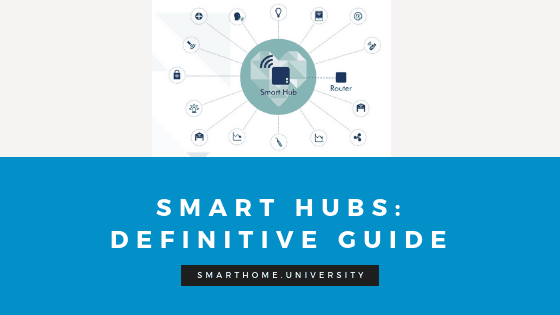A smart home hub is a dedicated server that acts as a central point of communication between all smart devices, manages automation rules and gives a single interface to your smart home. If used correctly, it becomes a key component of the smart home and acts as the brain of the home automation ecosystem.
Having a smart home or not is a difference between treating smart devices like toys and being serious about making your home smart. This article will help you understand why and help you to choose the best hub for you.
What is a smart hub?
A smart home hub is a dedicated server that acts as a central point of communication between all smart devices, manages automation rules and gives a single interface to your smart home. If used correctly, it becomes a key component of the smart home and acts as the brain of the home automation ecosystem.
Having a smart home or not is a difference between treating smart devices like toys and being serious about making your home smart. This article will help you understand why and help you to choose the best hub for you.
What smart hubs do?
- Connect all smart devices together
There are thousands of smart home devices, but they are rarely well integrated with each other. The benefit of linking them all is to have a foundation for any serious automations or managing them from a single place. That is exactly what smart hubs do.
The way hubs do it is by using communication protocols. You might already have a number of different devices using Z-wave, Zigbee, Bluetooth, RF or wifi. Having a powerful hub would allow to treat them as a single system with simplifying management and controls.
Want to know more about Zigbee Protocol?
- Provide a single interface for your smart home
Another important aspect of a hub is the user interface that helps you to work with all the devices from one place and also easily interact with them. In addition, there are two more benefits:
- Adoption of your smart home by the whole of your family. An intuitive user interface will allow you to make sure that all your family can use, control and manage your smart home.
- No more useless apps: A single place to manage devices means that you do not need 3 different apps and web interfaces for your Philips Hue lights, Somfy blinds and sprinkler system.
- Manage routines to automate your smart home
Once you have all the smart devices that you want to control in a single system you can do the real magic with home automation. As an example, you can:
- Set up a rule to switch off the air conditioning if the door or windows are open for a long time
- Send a notification to your kids to turn off their TVs. The lights in each bedroom flash as a warning and 10 minutes later the TVs switch off automatically.
- Notify you of specific events depending on whether you are at home or not
- Flash the lights while you work in your garage when someone rings the doorbell
Want to see real examples of must-have automations?
The opportunities are endless and only possible if you have all devices in a single system controlled by a capable smart home hub.
What are the main benefits of using a smart hub?
There are two main benefits of having a dedicated smart home hub:
- Helps to build a complete smart home: As a homeowner, connecting several devices and controlling them individually can be tedious. But with a smart hub, the controlling and management is streamlined into a centralized platform: your smartphone app.
- Saves time and effort: If you are only dealing with a few products like smart outlets or smart light bulbs, you can find a way to control them individually using your smartphone app. But what if you have a couple more devices from different manufacturers that require switching between apps, how easy is that going to be? Not only does it involve lots of effort up front, but you’ll also be wasting time and complicating your smart home experience.
Smart speakers like the Google Home or Amazon Echo aim to replace hubs. This is unlikely to happen mainly due to two reasons:
- Voice assistants don’t offer full compatibility with standards and protocols (for example only Alexa provides the ability to integrate Zigbee devices)
- They are not designed to manage automation routines which is the main component to unlock the smart home benefits
What are the disadvantages of smart hubs?
- Additional costs: Smart hub is an additional piece of hardware which will roughly cost you $193.80 (3rd Generation SmartThings Hub) or $129.99 (Aeotec Smart Home Hub). You can also have them for free (Home Assistant) if you already have a server or NAS. You may also need to buy additional hardware to communicate with some smart devices. Moreover, some hubs will require you to install the software on an always-on computer, which is something that may not be feasible.
- The learning curve to start using smart home hubs to the maximum. If you are a beginner, be ready to learn a few terminologies as well as how to operate all the devices connected in the system. Fortunately, there are dozens of Youtube videos on most of the popular hubs so you should be able to get through them using the help of these videos in addition to the information available from the manufacturer.
- Continuous maintenance: the journey does not end once you set up your hub. You will need to invest some time in updating it so it can be in good working condition. Manufacturers try to bring new functionality so constant upgrades will also require some attention.
Are Smart Hubs secure?
While consumers are buying more smart home devices, the actual security of these devices begs the question. This concern is magnified as hackers continue to exploit different methods of exploiting weaknesses in IoT devices.
Like any other network device, there is a security risk of unauthorized access with any smart home hub. In the case of the breach, documents and sensitive information could be lost with the financial and other crimes linked to that.
Governments across the world started realizing the potential dangers of security breaches in smart homes. As an example, the UK government is now exploring the use of mandatory security labels to educate customers on safety.
Security risks can be better managed if the following good practices are followed:
- Security awareness by users: Strong passwords and not exposing devices to the internet will significantly reduce the risks
- Manufacturers effort to design products with security features (SSL encryption, no plain text passwords)
- Constant updates to the software used in the hubs applied to implement the latest fixes and enhancements
How to secure your smart hubs
Securing your smart hub is extremely important. We recommend the following key tips to secure your smart hub and make sure you are protected:
- Use strong passwords: This guide will help you to create strong passwords and remember them well
- Do not expose your hub to the internet: some hubs will allow you to expose all the controls of the hub to the internet. Please avoid this if possible
- Only share access when needed: granting access to your hub to many people can lead to unauthorised access and security breaches. Please always create guest passwords and revoke access when not needed.
- Monitor and control your hub: make sure you see who is using the hub and take note any suspicious usage
- Change the passwords regularly: make sure you rotate the passwords and revoke access from users when not needed
- Use local communication protocols: Zigbee and Z-wave are local protocols having very high standards of security. Where possible avoid using other less secure means to connect your smart home devices. While this isn’t 100% foolproof, it helps reduce the number of items that can be a target of the attackers.
- Do not buy cheap untested devices: There are a number of very affordable home automation devices from unknown manufacturers (especially from some Asian countries not known for good IP and security management). Be careful in buying and using it in your smart home ecosystem as it can increase security risks.
Our Recommendation: Best smart hubs to buy
Manufacturers understand that a hub will open up the door to the growing smart home industry. As a result, a number of choices are available for the consumer.
Should you choose mass-market or open source smart hub?
First thing you need to decide when buying a smart home hub is a choice between are mass-market and DIY open-source smart hubs. Both have pros and cons.
- Mass-market hubs like SmartThings Hub ($193.80) to have a simple and easy to use interface with well-designed mobile apps to make sure that users regardless of technical proficiency will be able to use the hub. The downside is that those products sometimes do not allow the flexibility and complexity to truly unlock the benefits of smart home devices.
- Open-source hubs like Home Assistant and OpenHAB is mainly community driven open-source projects that have a very good pace of development and sophistication of features unavailable in mass market hubs. The downside is that there is no official support and varied quality of software releases (sometimes resulting in errors).
To give you a recommendation on the best hub to buy, we researched and tested 9 main mass market and open source hubs. We looked at both the technical and user aspect to give you our opinion on the top hubs for your smart home. Our main criteria were:
- High-security standards and up to date patches
- Good connectedness and integrations
- Overall stability
- UI user-friendliness
- Development potential and future proofing
Based on the below, see our recommendations for the best hubs to buy:
- Best for the majority users – SmartThings Hub ($193.80): This hub has the best balance between ease of use and functionality. It has great UI to make sure that even inexperienced users would be able to use it. In addition, it covers all the major communication protocols (Zigbee and Z-wave) and has many well-developed integrations with the majority of the smart devices in the market. See a detailed review.
- Best for advanced users – Home Assistant: If you are keen to invest a bit more time in configuring your smart home, there is no better option than Home Assistant. It has the most modern architecture, UI and very active community. Your invested time will be paid off by having complex automation routines that make the most of your smart home. See a detailed review.
- Best of both –– Hubitat Elevation (Price not available): Hubitat, the newest hubs in our review tries to combine the advantages of both options above. It has better support than Home Assistant while maintaining the flexibility and the granularity of controls. It also excels SmartThings in some UI options (although they take time to learn) while avoids the cloud issues by having a fast and secure local processing. See detailed review.
Overview of smart hub:
| Hub | Our Opinion |
|---|---|
SmartThings v3 |
|
Home AssistantBest Hardware for Home Assistant |
|
Hubitat Elevation |
|
Vera Plus |
|
SmartThings v2 |
|
HomeSeer HomeTroller Zee S2 |
|
Domoticz |
|
Wink Hub 2 |
|
1.SmartThings Hub: New top-pick for the majority users
The SmartThings v3 is the next iteration of a very popular SmartThings hub. It brings wireless connection but removing battery backup to already very popular mass market smart home hub. SmartThings continue to provide a great eco-system of a wide range of smart products as well as developed community and integrations. It supports and can control devices from more than 40 brands, including cameras, speakers, lights, voice assistants, switches, sensors, and a lot more.
- Works with Zigbee, Wifi
- Connectivity: Wirelessly connect and control a wide range of compatible smart devices from 40+ partner brands, including voice assistants, lights & switches, speakers, cameras, sensors and more
WHAT WE LIKED
- Now with a wireless connection to the router
- More automation
- Compatible with Zigbee/Z-Wave
WHAT WE DIDN’T LIKE
- Absence of Nest integration
- Difficulty in upgrading
The strengths of SmartThings is community and mature platform that includes add-ons, integrations and
There are a few categories that may be of interest to you and most likely fall into these groups:
- Light and switches. It connects with lights and switches from GE, Leviton, Cree, Philips Hue, Sylvania, LIFX, and control them by changing the brightness, turning them off/on at a specified time, etc.
- Doorbells and cameras. It works with brands like Ring, Samsung, Skybell, Arlo, etc., and you can set up video notifications, mobile device alerts, and more.
- Door locks. It supports door locks from Kwikset, Yale, Schlage, etc., which helps you lock and unlock your smart home automatically as you in and out of the home.
- Thermostats. You can connect devices from different brands including Ecobee, Honeywell, etc.
Installation and Use
The first step in setting up your smart home is to place the hub in a central location. Make sure it’s not on top of or immediately next to other wireless devices. Then, using the micro-USB power cable/power adapter, connect the SmartThings hub to a power source and power it up.
You’ll also need to download the SmartThings mobile app, which can be found in either the Google Play Store or the Apple iOS App Store. Once downloaded, create your Samsung Account and set your location. Then from the dashboard, then tap add device. Select the hub and follow the on-screen guide to connect it. You’ll use your phone’s camera to scan the QR code on the back of the hub.
Now, you’re ready to connect your devices. When setting up the SmartThing hub, make sure the device you’re connecting is within 15 feet of the hub.
You can connect one of Yale/Kwikset/Schlage smart locks or Netgear Arlo cameras, or Ecobee thermostats, or Lutron switches, or Ring video doorbells, or Philips Hue smart lights, and a few other brands. You can find the list of all the supported devices here. And if you want, you can add Google Assistant or Amazon Alexa for voice control commands for your connected devices.
In terms of usability, the newest version of the SmartThings hub is quite easy and offers more simplicity than previous versions, especially during the setup.
Automation rules in Smart Things
Automation rules are all about creating scenarios to help make your life easier. They are customized settings that you have in place to respond to certain triggers. For example, you could have a scene titled “back from work” where the thermostat lower the temperature, the front door opens and the living room light turns on, all of which are executed simultaneously when you step into your home.
You can even teach your smart home some new tricks by setting up scenes, which are routines that control more than one device at a time. Select the devices tab and add your scene with a title – could be something like “Sleeping time”. Now add the smart devices you want to control, for instance, lights, thermostat, locks, etc. You could then configure the light to turn off, the temperature to be adjusted and the door locked when you go to bed at night.
SmartThings Mobile App
Before you can use the hub with your smartphone, you need to download the app that’s suitable for your phone’s operating system. The iOS app is a bit different from that of the Android, in that it’s simpler, lighter, and with fewer features.
Once you have the app, open it and search for your device, then add it. Some devices such as thermostat, TV, etc., might be auto-synced but the hub itself might not, so you may have to search for and manually add it to your mobile phone.
Comparisons
- SmartThings vs Hubitat: The Hubitat hub is similar in terms of the functionality and features. However, it’s more advanced than the SmartThings v3 and doesn’t require an internet connection to operate it.
- SmartThings v3 vs SmartThings v2: If you already have the version 2 of this hub, you may not want to upgrade as there isn’t much difference between the two. Version 3 only comes with a few improvements, mainly connecting through wireless when setting up.
- SmartThings v3 vs Home Assistant. The best thing about SmartThings v3 is that it became even better than v2 with the same great community and support. For the majority users, it is the best smart home. At the same time, if you ready to invest some time in learning new skills, keen to tinker and like to have complexity and flexibility, Home Assistant is the best option to go for.
- SmartThings v3 vs HomeSeer: If you are a beginner, then the SmartThings is your choice but if you are experienced and want more sophistication, then the HomeSeer might offer more customization.
- SmartThings v3 vs VeraPlus: The VeraPlus has radios for all major home automation standards, which is similar to what you get on the SmartThings v3. However, it doesn’t support Bluetooth and Zigbee just yet, which somehow limits the number of non-Z-Wave devices you can use with it.
- SmartThings v3 vs Domoticz: It should be noted that this is an open source software and the hardware doesn’t come with it. However, you’ll need your Z-Wave, Zigbee, etc., supported hardware such as motion sensors, locks, lights, etc. Also, it’s less expensive and great for people who want that extra freedom.
2.Hubitat Elevation: The best smart hub for advanced users
Hubitat is a relatively new kid on the block. It tries to bridge the gap between the commercial mass market products like SmartThings and Wink and more advanced open-source solution like Home Assistant and OpenHAB.
Our summary of the device is that it offers good UI and interesting way of configuring and using your smart home eco-system. We also like the fact that it tries to have all the controls locally, without the reliance on the cloud. Saying that we still recommend SmartThings if you want a mature and simple solution to manage your smart devices. On the other spectrum of a hub, for more tech-savvy users we would recommend Home Assistant for a more innovative approach to development and pace of new functionality appearing. We also like the progress on the UI and number of integrations that if offers.
WHAT WE LIKED
- Local processing
- Z-Wave and Zigbee compatible
- Locally stored smart home logic
- Excellent management of devices
- Complex interactions among devices
WHAT WE DIDN’T LIKE
- No remote access
- Steep learning curve
- Limited device support
- Absence of a mobile app
What hardware does Hubitat Elevation support?
The Hubitat Elevation is compatible with Alexa, Google Assistant, Zigbee, Z-Wave, Lutron, LAN, and cloud-connected devices. This means you have a wide range of smart devices you can connect to your Hubitat hub, just like the other commercial hubs on the market.
In terms of natively integrating devices, it has limited device support compared to more mature hubs like SmartThings. For example, it does support the Amazon Echo, but not Google Home (at least not fully) and IFTTT but not Stringify.
One thing that’s good about it, however, is that the range of supported devices is growing fast. Having said that, the Hubitat Elevation supports Z-Wave, Zigbee, Lutron, and even Philips Hue Native. So, if you are big on lighting, you have your base covered here. And when you add excellent support for things like locks, cameras, smoke detector, then these are enough for a decent home automation setup.
Installation and use
As with many other hubs, the first thing you want to do is register the hub, after which you’ll be directed to the home screen. You’ll see the App, Devices, and Settings menus on the left side and the Drivers Code, Logs, System Events, and App Code on the lower end.
Most of your configuration will be done on the Apps menu and it’s where you’ll pair your devices to the hub as well as group devices as well as setting up rules like turning on living room light when the front door is opened.
To connect your smart devices, you need to activate Apps like Nest integration, Rule Machine, Sonos integration, and others. It’s also at this stage you can add either Google Home or Alexa. Only after you’ve integrated these services will you be able to add your devices, which shouldn’t take more than a few minutes.
When it comes to working through the hub and configuring devices, the native app makes it easy. It’s actually one of fun as you can do a lot of complicated things with it, aside from controlling your thermostats, sensors, locks, speakers, lights, and others. You can connect more than 100 unique smart devices and as you update it, you get additional support for even more devices.
Creating automation rules in Hubitat
The Hubitat allows you to create complex scenarios for controlling all your smart devices. This is one of the strong points for this hub and where it has an edge over others like the Samsung SmartThings. For example, you can create rules to trigger some devices as soon as some situations are met. You could set the light to dim at a certain period of the day or you could set the thermostat to adjust to a certain temperature as the weather becomes hot.
Hubitat does not have a mobile app (intestinally)
The Hubitat Elevation does not come with any mobile app. Instead, a web app is available for controlling your smart home devices. You’ll need to create this from the Dashboard Manager, which is available to you after registering your device online. As of this writing, a mobile dedicated app is in the works and hopefully may come with the next version of the device.
How does Hubitat stack up compared to other hubs:
- Hubitat Vs Samsung SmartThings: SmartThings is a mass-market product which has a bit more polished, but simpler and more limited functionality. You get the ecosystem and third party support which is similar to what the Hubitat hub is trying to offer but has a much higher number of integrated devices. The downside to the SmartThings hub is availability. Since the device is heavily reliant on the cloud service there should be great uptime, but there is enough downtime to make it not worth it. This interruption or lost time affects how the hub works and often affects the control of devices.
- Hubitat vs Home Assistant: Although we are big fans of Home Assistant, we really liked the fact that Hubitat tries to bridge the gap to mass market solutions. It feels more flexible and manages well the complex automation rules that needed for a good smart home setup. Saying that we would still go for Home Assistant as it feels you would need the same amount of time to get really comfortable with both system, but Home Assistant pace of development, community, and integration makes it really shine compared to Hubitat.
- Hubitat vs Vera: The Hubitat is similar to the Vera in that both are backed by excellent customer support. In terms of performance, however, the Hubitat is far better. If you are looking at in terms of performance, third-party support and stability, the Hubitat is the better option.
- Hubitat vs HomeSeer: Both hubs are designed for advanced users. However, HomeSeer hubs are more expensive. So, Hubitat is a good option when comparing it with HomeSeer.
- Hubitat vs OpenHAB: It is difficult to compare Hubitat with OpenHAB – even if both are open source, they are very different. OpenHAB is incredibly stable and very well thought through the system with interesting solutions on UI and device management. At the same time, it is outdated and does not have much development energy behind.
- Hubitat vs Domoticz: Of course, this hub isn’t as much adopted as the more commercial versions. This means there might not be dedicated support as much as you can get from Hubitat.
3. Home Assistant: The most powerful and the best for DIY
We are big fans of home Assistant. It recently had 5 years anniversary and had a great vision laid out for the future. You can read it here. It tries to create a secure, local and convenient tool to manage your smart home eco-system and so far we were very impressed by the attempts.
There are many reasons why we think that Home Assistant is the best open source smart home hub are:
- A fresh, modern and easily customizable web interface
- Easy integration with over 1,300 smart devices
- Hass.io which is a user-friendly version with one-click management of updates and backup
- Easy add-on management (Pi-hole, MotionEye etc.)
- Ability to easily configure and manage advanced configuration especially
At the same time, we are aware of some issues. Its rapid development brings new features quickly, but also means occasional bugs and frustrating experience for users. You also will need to pay $5 for easy integration with Google Home / Alexa (there is a free manual way as well).
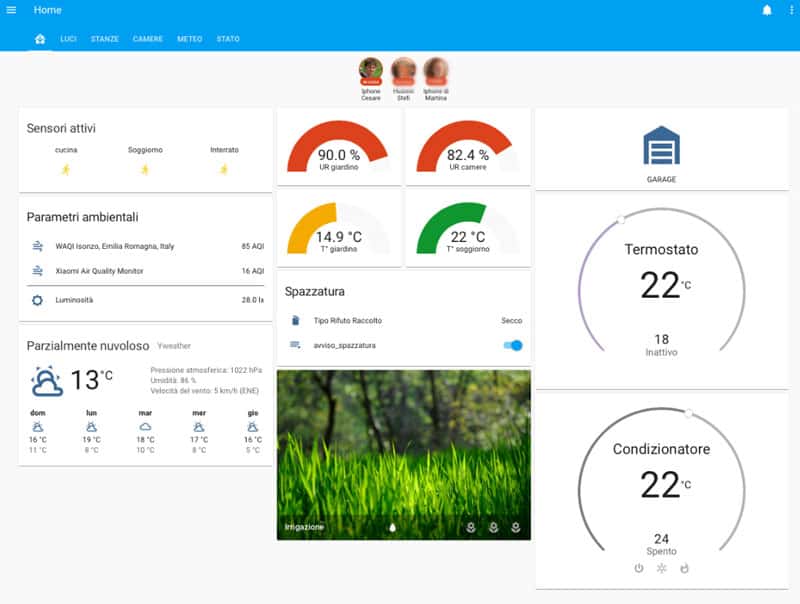
You can install Home Assistant in many ways. For the majority users Hass.io which is the self-contained flavour of Home Assistant (and basically a docker supervisor). It will take the management of updates, back up and also ability to add very good library of add-ons. You can install it on Raspberry Pi, any other NAS and Home Server (using Docker)
We have a very extensive comparison of Home Assistant Vs OpenHAB, which will give you more technical details. The article also gives examples of UI, automation rules and some concern we have over the product.
Please also consider looking at a couple of related articles:
- Best Hardware for Home Assistant
- Best Camera for Home Assistant
- How to install Home Assistant
- Node-RED and Home Assistant
Voice Assistants
1. Amazon Echo
Years after its birth, the device that inspired dozens of copycat smart speakers and thousands of replicas, the Amazon Echo 2nd generation is what’s on most people’s radar. This Amazon’s new Echo is smaller, cheaper, and promises better sound than before. But with all the competition today and even more in the pipeline, the 2nd generation Echo needs to prove its worth the money.
2. Google Home
The Google Home voice-activated speaker is Google’s way of competing with the Amazon Echo. And it’s impossible to talk about Google Home without also talking about Amazon’s Echo. They are very similar and both are voice-activated, connected smart speakers. You can add things to your to-do list or your shopping list and do a bunch of web searches, all with just your voice now. Google has further ambitions for the home that goes beyond what Amazon is currently doing, but let’s start with the device itself.
3. Home Kit
Apple’s HomeKit is another voice assistance that’s a bit different from Nest and Hive and offers relatively more features than the Google Home or Amazon Echo for Apple lovers. Unlike the Home or Echo, you aren’t buying any hardware or physical product, all of HomeKit platform is based on software on your iPhone. The software is your key to ruling over all your smart home devices.
Last update on 2024-04-27 / Affiliate links / Images from Amazon Product Advertising API