PoE NVR (Power over Ethernet enabled Network Video Recorders) use PoE to simplify cabling and installation of the wired surveillance cameras. All major manufacturers like Amcrest and Reolink have a number of models that have PoE ports but selecting the best PoE NVR System for your needs might be intimidating.
After careful selection and review of a number of models, our top pick for the best PoE security system is No products found., which is a well-priced product with the outstanding build quality and rich functionality. If you want your money to buy you more, you can go for Zmodo 4 Channel sPoE Security Camera System , but this cheap PoE NVR has a number of trade-offs, with the main being sPoE perpetuity protocol. For high-end model, GW Security 16 Channel 4K NVR HDMI H.265 PoE Security Network Video Recorder is the best choice and not only gives you better motion control and external alarm inputs, but also an overall better UI experience.
In-depth review of best PoE NVR systems below.
Related Articles:
- Best Network Video Recorders – a comprehensive general guide on NVRs, main types and criteria to choose
- Best 16 Channel NVR
Alex Brice is a smart home expert and has been using, reviewing and testing home automation products for over 10 years. His articles were referenced by major smart home media like TechCrunch, Cnet, Home Assistant Blog. Alex is also an active contributor to smart home communities in Reddit, Quora, Automated Home and both OpenHAB and Home Assistant Forums.
Best PoE NVR: No products found.
Amazon Reviews:
- 8 channel support
- Cameras up to 6MP can be used
- 1080p resolution
- 30 FPS frame rate supported
- Real-time viewing at 80Mbps speed
- USB backup with up to 6TB storage support (not included)
Useful Links:
Pros
- The best value for money
- High-quality video capture
- Outstanding web and mobile app support
- USB backup option
- Up to 6TB storage support
Cons
- User manual is not a model specific
- Some models have noted issues with playback speed adjustments
- The web and mobile app UI is clunky and not very friendly
We have selected No products found. and similarly well placed Reolink NVR 8 Channel PoE System . When compared in details, we decided to give preference to Amcrest device due to a better base price, ability to connect cameras up to 6MP (only 4MP for Reolink) and intelligent NVR software functions available (like smart playback). Interestingly the feedback is better for the Reolink model, but reading the details the negative points are mainly related to customer service and documentation. Both of those were significantly improved in the last couple of year.
As the majority of the video recorders in that price range, NV2108E supports cameras up to 6 megapixels with a 1080p resolution to boot. You can connect HDD of storage space up to 6TB allowing for 24/7 continuous recording for a long time. The system lets you connect and view 8 cameras simultaneously, and the playback can be viewed at 30fps. All in all, the system is riddled with cool features and comes at the best price too.
Installation and Use
Installation process should not be an issue even for novice or non-tech person. Even if not specific for each model, the manual provides very clear and concise installation steps:
- Install your HDD.
- Plug your POE camera into one of the camera RJ-45 ports.
- Plug the NVR into your router using ethernet
- Plug the NVR into a monitor using RGB / HDMI
- Plug the included USB mouse into the NVR
- Plug the NVR into the power brick
With this, you will be able to start the system. Follow the instructions on-screen which involve creating an account, setting passwords, configuring camera, etc then you can start your system.
Alternatives
- If you want this POE Network Video Recorder with the ability to record 4K video, then you can purchase Amcrest NV4108E-HS for only an additional $10
- In case you need just a standard model without PoE ports we recommend Amcrest NV4108-HS which is $70 cheaper
Best Cheap PoE NVR: Zmodo 4 Channel sPoE Security Camera System
 on Amazon
on Amazon
- Includes 4 720P Bullet IP outdoor cameras
- 720p HD resolution
- Supports up to 1TB HDD
- 4 sPoE ports
- Connect to monitor via VGA or HDMI port
- Maximum length from the cameras to NVR is 147ft
Useful Links:
Pros
Great value for money
Easy to install
Good quality web and mobile app
Cons
Camera quality isn’t the best compared to other products
SPoE is not an effective replacement for PoE. They use proprietary wiring and aren’t compatible with PoE standard cameras.
Not for advanced users or for securing business perimeters. It just contains basic functionalities.
Can’t connect a wired keyboard
Zmodo has been making video products for around 10 years now and they consistently deliver products at the impressively low prices. The company has a number of NVRs in their model line with sPoE and we recommending Zmodo 4 Channel sPoE Security Camera System as a cheap alternative to other NVRs. Zmodo NVR would cost you a bit lower than Amcrest or Reolink models, but would also include security cameras. As always this come at a price, as the company is using a propetruity PoE standard called sPoE which is only compatible with Zmodo model.
NVR shows the camera feeds at 720p playback with no faults. You can check live video feed of any part of your home with Zmodo. The system supports up to1TB hard drive that allows storing your recording for more than 50 days. The system comes with a web and mobile app in addition that helps you view the live videos wherever you go.
Installation and Use
Before you begin: The NVR may not have a username and password when you first configure your NVR. Once you have completed the initial setup, it is highly 7 recommended that you set up a strong password before you continue using your NVR.
- Set up your NVR and connect all components. Connect a USB mouse, plug in and/or configure your cameras, and power on your NVR using the included power adapter.
- Connect your NVR to a monitor display. Depending on your model, you will need to use either an HDMI or VGA cable (not included) to connect your NVR to an external display.
- Power on your monitor and complete the startup guide to begin. The startup guide will assist you in configuring your NVR for initial use.
After setup, you can use the sPoE NVR system to:
- View live video footage for all of your cameras
- Change your NVR and camera settings
- Adjust the image on your cameras
- View playback video from the hard drive
- Adjust motion detection zones
Alternatives
- If you want a 32 channel system with weatherproofing and the 1080p camera, then check out Zmodo 32 channel
- Zmodo 8 channel surveillance systems without NVR included that come under cheap price ranges Zmodo 8 pack
- Similar product as this with 8 channels and 1080p camera but within similar price range Zmodo Full HD 1080p Simplified PoE Security Camera System
Best High-end PoE NVR: GW Security 16 Channel 4K NVR
 on Amazon
on Amazon
- 16 channel NVR supports up to 8MP
- 4K resolution at 30fps frame rate during real-time viewing
- Includes 4TB HDD
- Motion Detection
- Email alerts
- USB backups
- Pre-installed 4TB HDD
- Plug and Play setup
Useful Links:
Pros
- High video quality supported
- No trouble in real time viewing
- Comes with 4TB storage
- Very easy to set up
- High-speed Gigabit connectivity
Cons
- Quite expensive
- The manuals are a bit unclear but the plug and play feature will help out regardless
- Sensitivity settings set for the day might not be compatible for the night when it comes to motion detection features.
GW PoE NVR system is a high-end item with premium features and 16 channel support for the best security option. It is definitely the best choice if you’re willing to spend some cash. The security system support 4K resolution and 30fps frame rates giving you much more detail and vision on the events happening around your perimeter. 4TB HDD support also helps maintain the video feed for more than a whole day. GW is the best choice for the strongest security.
Installation and Use
- Plug your POE camera into one of the camera RJ-45 ports.
- Plug the NVR into your router using ethernet
- Plug the NVR into a monitor using VGA / HDMI
- Plug the included USB mouse into the NVR
- Plug the NVR into the power brick
With this, you will be able to start the system. Follow the instructions on-screen which involve creating an account, setting passwords, configuring camera, etc then you can start your system.
Alternatives
- For an 8 channel version of the same product check out GW3208E
A similar GW PoE NVR with 4 channel support and cheaper price. The GW5504N
Alternative PoE Network Video Recorder System: Reolink PoE NVR 8 Channel Home Security Camera System
 $233.99 on Amazon
$233.99 on Amazon
- 1080p HD resolution
- Supports up to 8TB HDD with 2TB HDD included
- Manage 8 cameras simultaneously
- Supports cameras of 5MP/4MP/3MP quality.
- Connect to monitor via VGA or HDMI port
Useful Links:
For another very good PoE Network Video Recorder we are recommending looking at Reolink PoE NVR 8 Channel NVR PoE System . This would be a great choice if you are not satisfied with Amcrest NVR. One noticable advantage of Reolink is slightly better value, as this PoE enabled NVR system already included 2TB hard disk in the box.
The device offers a standard for the price range feature. The playback resolution goes up to 1080p with a storage capacity up to 4TB that allows for 24/7 recording. You can connect and manage up to 8 PoE 4MP cameras simultaneously.
Pros
- Value for money
- 2TB storage
- Connect 8 cameras simultaneously
- Mobile and desktop client for remote and local viewing
- Plug and Play
Cons
- Fan makes a lot of noise
- Browser support only include Internet Explorer
- Can’t connect a wired keyboard
Installation and Use
- Connect the NVR to a Monitor or TV
- Connect the IP Cameras
- Connect to your network
- Connect the Mouse
- Connect the Power Adapter
Create your account by giving your email and setting a password and then you can start using your cameras for surveillance. The system comes with a USB mouse for you to control the settings. You can find many settings option on the software like motion detection, upload via FTP, time sync etc.
Alternatives
- For increased camera support, you can choose the Reolink’s 16 channel security system Reolink 4MP 16CH
- For a security system with the same specs but improved resolution, you can get 1440p supported Reolink 4MP 16CH 1440p Video Surveillance System
Last update on 2024-04-27 / Affiliate links / Images from Amazon Product Advertising API
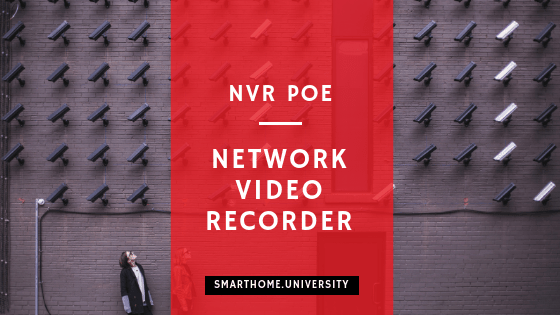
Interested in the best 8 channel nvr ,with the “quietest” running fan. Bought a Lorex 6100series from Costco took it back due to the fan noise everything else about it was great. Can you give me recommendation , maybe Lorex makes a quieter model, just apprehensive