- We recently reviewed what is Zigbee and compared Z-wave vs Zigbee. In comments, many were interested in specific recommendations of best Zigbee devices. We kicked off the testing and reviewing process to address this.
- This article specifically looks at Zigbee smart dimmers, as one of the most requested reviews. This is mainly to the practicality of Zigbee-based light devices, but also giving you a nice upgrade to your home.
- After testing over 10 various dimmers, we came out with the following recommendations for the best Zigbee Dimmers:
- Best overall dimmer: Enbrighten 43080 Smart Dimmer ($35.42) – easy to install, great feedback and Zigbee 3.0 compliant
- Dimmer without neutral wire needed: GE CYNC Smart Dimmer ($22.00) – easily installs over your switch, has two buttons
- Inline ZigBee dimmer switch: 3A Nue ZigBee inline smart light dimmer (Price not available) – perfect for controlling
- You can check out specific reasons why we selected those devices later in the article, but first, we wanted to review what is dimmer, its benefits and criteria when choosing one for your house.
[toc]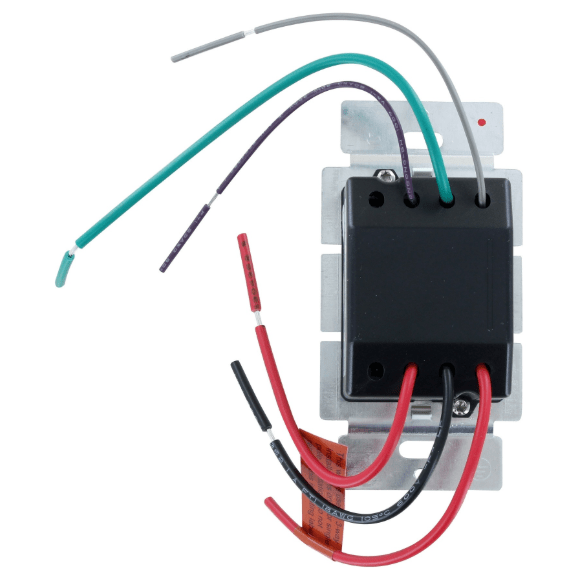
What is a dimmer and how does it work?
Smart dimmers can be understood as direct replacements for the traditional built-in switches. There’s no need for any extensive change in the wiring around your house since these dimmers are installed in your existing in-wall back boxes.
These dimmers still work as your regular dimmers do, allowing you to dim your lights in an exact manner. However, they also offer new ways of controlling the home lighting as well as other devices connected to the dimmer.
Using a remote control via a dedicated app that’s connected over your home’s Wi-Fi, you can access the switches from anywhere and at any time! In other words, you can even change your lighting when you’re thousands of miles away. Note that it will still be possible to dim the lights as you previously did by physically adjusting it, so you don’t always need your phone to control the lighting.
For much more control, these dimmers can also be managed by different home automation controllers such as Samsung SmartThings. Similarly, you can even control it with your voice via a smart speaker.
What to choose: smart dimmer vs smart bulb?
When it comes to home lighting, there’s another option available too – smart bulbs. Made primarily for saving energy, smart bulbs are basically LED light bulbs that can be controlled using your smartphone or a home automation system. Just like smart dimmers, smart bulbs also work using wireless connectivity like Wi-Fi, Z-Wave, Bluetooth, and Zigbee.
While smart bulbs seem to be the more attractive alternative to smart dimmers, they do have some drawbacks.
- Control multiple lights: With smart bulbs, it is impossible to control more than one bulb without a hub of some kind. Similarly, for options more than just the simple on and off, you will need to invest in a hub. On the other hand, smart dimmers not only help you save more electricity, but they also allow options way beyond the basic on and off option. With a smart dimmer, you can set a wide range of scenes and different ambience in different parts of your home because of the ability to control the brightness and colours of the bulbs in your house. Given the different choices, it appears that a smart dimmer is a more robust option.
- Dimmers cheaper compared to bulbs in the long run: Most likely, you’ll have to buy more than one smart bulb to add to your house. However, the overall cost of the bulb quickly passes the cost of a smart dimmer which can control numerous bulbs and work with almost any bulb.
What are the smart dimmer benefits?
To further assist you in deciding if investing in a dimmer is worth it, let’s see all the benefits that you can enjoy with it.
- Convenience: Only a handful of people will argue that the main benefit of smart dimmers is convenience since they allow you to control your lights easily just by using your smartphone. Apart from the core dimming and on/off functions using an app or simply your voice, you can even do some highly clever stuff like setting the lights to turn on automatically as soon as you step into the room. Similarly, you can have them adjust your bedroom lights automatically such that they grow brighter as you wake up. The functionalities just don’t end there! You can even have a rule programmed that can switch off all the lights in your house once you leave. All this is possible while also maintaining the existing ability to toggle the wall switch manually! So, the convenience provided is all the reason you need to upgrade your home lighting!
- Granular controls: Once you start connecting your lighting system to the other smart devices present in your house, that’s when things really start to get interesting! From event-based automation to sensors and even geo-fencing, you can use the dimmers to create a completely personalized experience and get the technology serving you just like you want!
- What does all this really mean?
- Well, to understand it better, imagine having an HVAC system that adjusts the temperature of the house just how you prefer it a little before you come home. So, when you step through the door, the environment of the house would be just like you like it best!
- Likewise, when you’re almost home, the hallway lights will switch on just so that you don’t arrive at a dark house. And if you want to take it just a step further, you can set Alexa to shut the blinds and have your favorite playlist rocking out from the stereo.
- Overall, with dimmers supporting these multi-device interactions, you can adapt the technology in your home to fit your lifestyle and make life much better!
- Improved security: From timed schedules to switch the lights on/off to give the illusion that someone’s home when you’re actually on vacation adds to the security of your house. Similarly, smart lighting connected with motion sensors lighting up the yard; smart lighting is one of the best steps you could take towards setting up a more secure home. The security could be even more enhanced when integrated with a monitored solution or an alarm system.
Unsurprisingly, smart security systems are categorized as one of the rapidly growing technologies in the smart home industry. And smart dimmers are a key component to a safer home!
How to install smart dimmer
Installing a smart dimmer doesn’t necessarily have to be a tough task.
- A flat head screwdriver
- Voltage tester
- Wire stripper
- Smart dimmer
Before starting, note that you must switch off the power to the fixture you’re working on. For safety, make sure to double check the wires using a voltage tester to ensure the power is turned off.
4 Steps to install smart dimmer
- Step 1: Remove your dimmer switch from the packaging. Make yourself familiar with the terminal screws present on either side of the switch. The junction box must have wires for connecting all four terminals.
- Step 2: The next step is wiring the dimmer switch. Either use straight wire ends or a shepherd’s hook to make the connections. While a hook will just slide under the terminal screws, the straight end will go under the metal plate beneath the screw.
- If you can’t find the line wire, simply switch the power back on and determine the wire carrying the power using the voltage tester. Don’t forget to switch off the power before you proceed.
- Step 3: Now comes the wiring. First, connect the ground wire then the neutral wire before attaching the load wire. Finally, attach the line wire.
- Step 4: The last step is just to test it and start using it. To do so, first, turn on the power to your switch and test it to see if it turns on the light. If it works, switch off the power and secure the switch to the junction box before attaching the switch plate cover. Now, switch on the power back. Download the app for your chosen dimmer and follow the given instructions to connect it.
How to choose a smart dimmer
You can ensure you end with the right product by taking the following factors into consideration:
- Should be compatible with your smart hub: An often overlooked yet critical aspect when shortlisting dimmers or any smart product for that matter is the compatibility with the ecosystem in your house. Your chosen dimmers must be compatible with the smart devices present in your house, and even with those, you plan on buying in the near future. It’s important to know that not all brands of smart dimmers play well or even work with different communication protocols. Even if you purchase a dimmer stating it has Zigbee, you must be careful with the wordings since that dimmer might not work with other Zigbee devices.
- The Zigbee standard allows different “profiles” which includes those by manufacturers. So, your existing controller or device might not understand your dimmer at all. On the other hand, your new purchase could even lose connectivity and offer a sporadic service. So, make sure you double check the compatibility with different communication standards and home automation hub controlling your ecosystem.
- Ease of installation: It goes without saying that the dimmer you opt for must work for you efficiently. Some tend to come with a bulky feature which eventually prevents you from using it without restrictions. In fact, for some dimmers, you might have to move a piece of furniture so that you can accommodate it.
- Since these dimmer switches are available in various sizes and shapes, you must think the one most suitable for your house thoroughly. For instance, if you want a space-saving dimmer that perfectly complements your minimalistic lifestyle, then a smaller model is what you need.
- Method of connectivity: When it comes to connectivity, some smart dimmers work with Wi-Fi, while others work via Bluetooth, Zigbee, or any other protocol. Each protocol comes with its own benefits and drawbacks so you must familiarize yourself with all of these methods of connectivity before you choose a dimmer.
Best Zigbee wall dimmer: Enbrighten 43080 Smart Dimmer
WHAT WE LIKED
- Easily connects to different hubs
- Can be controlled by Alexa without an issue
- Works reliably
WHAT WE DIDN’T LIKE
- Has a large body, making the fixture cramped
With this Enbrighten dimmer switch, you can transform any lights into a smart one. The switch replaces your current light switch but makes use of your existing wiring to provide Zigbee wireless, in-wall control of your overhead lighting. With the dimmer’s features, you can customize the light and create the ideal perfect ambience!
This dimmer allows you to schedule and control not only the on/off but also the brightness of the lighting installed in your house. What makes this one of the best is the numerous features it comes with. For instance, with this switch, you can enjoy the ultimate flexibility since you can create a custom scene or schedule a times event at any time throughout the day even if you are half the world even. It also reports the energy use of the connected devices providing the automation needed to reduce energy consumption and thus save money. Moreover, it works for dimmable LED, halogen, incandescent, and CFL bulbs.
Installation and use
In terms of installation, you’ll need a neutral wire most commonly not present in old homes. However, if there’s a neutral wire in your house, then the installation is a breeze. Moreover, using this dimmer is exceptionally easy as well.
Best Inline Zigbee Dimmer: 3A
This Smart Zigbee 3.0 dimmer switch is compatible with various home automation hubs like SmartThings, Hue Bridge, Echo Plus, and Lightify Hub, making it easy to integrate into your house. Moreover, it supports smart app control and voice control via Amazon Alexa and Google Home, adding to its convenience.
WHAT WE LIKED
- The switch responds pretty quickly
- The switches are reliable and durable
- It pairs up with other devices easily
WHAT WE DIDN’T LIKE
- Might be hard to fix them in existing fixtures
This dimmer switch is designed to facilitate wireless hotel, office, and home automation. Using a Zigbee hub, you can control your house lights using the app regardless of where you are. With this dimmer, you can protect your home from all the home automation tasks during your holidays. In other words, this allows you to control the kids’ room lighting automatically using the home automation setting. Similarly, it also supports scene management which means you can control several devices with just one click. However, the best things, perhaps, of this dimmer is that it not only works with LED lights but can also work with ordinary halogen and incandescent lights. Lastly, it supports the automatic Zigbee networking which makes it easy to cover the whole house.
Installation & use
While installation might be a little difficult given its shape, it comes with a user manual that can guide you through the process. Plus, the wiring is pretty straightforward. In terms of use, it’s nothing complicated, and you can get the hang of it pretty easily.
Best affordable wall dimmer: GE CYNC Smart Dimmer
- No neutral wire needed – battery operated
- 2 programmable button options
- Can be mounted over existing light switch
To put it simply, this dimmer simplifies home automation; building a smart home has never been this affordable or easier. With a compatible Zigbee smart hub, easily connect this switch and start controlling lights as well as accessories. Plus, it also doesn’t need any additional hardware to work.
WHAT WE LIKED
- The size is quite small, so it can be placed anywhere
- It responds fast, and the motion sensor works great
- The design and functionality are excellent
WHAT WE DIDN’T LIKE
- Can have some connectivity issues
The two-button dimming switch, as the name suggests, comes with two programmable options that allow you to control a single as well as a group of light. One great feature of this switch is its convenient mounting options. You can simply place the switch over an existing switch. Alternatively, you can even mount it on a wall separately or just use it as a remote. Since this dimming switch is battery operated, you can use it wherever you find it the most convenient.
Installation and use
While installation is hardly complex, you might face some connectivity issues. However, just by following basic troubleshooting steps, you can get that problem solved. As for the use, it’s easy and intuitive as any other dimmer.
How to connect a zigbee dimmer to SmartThings
To connect a dimmer to SmartThings, you’ll have to use its app. In the app, go to the home screen, tap on the + icon and then touch on add device. Select the brand and touch the dimmer before selecting the particular model. Now choose a hub for the device and the room you want to use it in.
Last update on 2024-04-26 / Affiliate links / Images from Amazon Product Advertising API


