- Home Assistant (the best open-source smart hub) has over 2,000 active integrations and thousands of devices that it can be integrated with.
- This article looks as the Home Assistant hardware recommendations across main categories and based on a review of over 140 devices that I used
- My personal setup of Home Assistant works for over 3 years and I have over 50 devices integrated to my NUC with Home Assistant that I run on docker-compose (see my docker-compose.yaml with traefik).
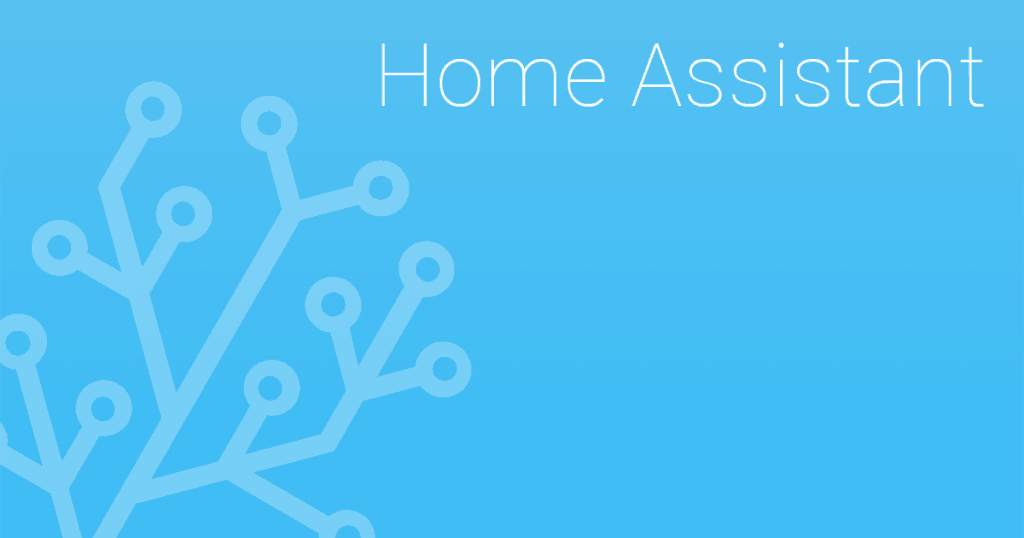
Home Assistant Infrastructure
Best Server for Home Assistnant
Best to start with Home AssistantRaspberry Pi 4 |
|
 $109.99 on Amazon $109.99 on Amazon
|
For experienced HA userIntel NUC 10 Performance Kit |
|
 on Amazon on Amazon
|
Any list of the best Home Assistant hardware should start with a server. needs a server which is basically a headless (no screen) computer that does three things:
- runs Home Assistant
- allows you to control all your devices using single UI
- connects to all your smart devices
We recommend having a dedicated server to run Home Assistant as it improves the resilience of your system meaning that your other applications (like storage or media servers) will not suffer in case of outages.
Raspberry Pi (a small factor, powerful but cheap mini-computer) is a no-brainer recommendation to start with Home Assistant. Hassos (a dedicated operating system that runs hassio) has a dedicated image for it which means it is easy to install.
The installation process is simple, with the only complication can arise when setting a wifi password or a static IP for your server. It explained well in the installation guide so please make sure you follow each step carefully.
The easiest way to do that is to install using hass.io add-ons.
Once you get into different automations and especially add-ons, the computing power of a Raspberry might not be enough. This is especially true if you run something like MotionEye (software NVR) or Plex (media server). In that case we recommend using NUC. There are several reasons for that:
- It has a lot of computing power for relatively low price
- Hassio has dedicated images to make installation easy
- Some add-ons (like VS Code) would work great on NUC architecture.
Best Zigbee / Z-wave Sticks
Best Zigbee Stickdresden elektronik ConBee II |
|
 $23.34 on Amazon
$23.34 on Amazon
|
Best Z-wave stickAeotec Z-Stick Gen5 |
|
 on Amazon on Amazon
|
Best combo Z-wave + Zigbee stickHUSBZB-1 USB Hub |
|
 $38.86 on Amazon $38.86 on Amazon
|
Why do you need comms stick
The true potential of Home Assistant is in the integration with almost any smart home device. Zigbee and Z-wave are the most popular local smart home protocols. A separate stick would need to be included in your setup to connect to the devices using those protocols.
Best Zigbee Stick for Home Assistant
If you agree with our protocol recommendation, we recommend buying dresden elektronik ConBee II ($23.34) stick. It is a further improvement (mainly range) on already excellent original ConBee stick. Very reliable and easy to operate device. There are a number of ways how you can pair your Zigbee Devices, but we recommend to use Deconz which is an excellent web-based visual front-end. Zha component is not a bad option, but it looses to Decons in UI.
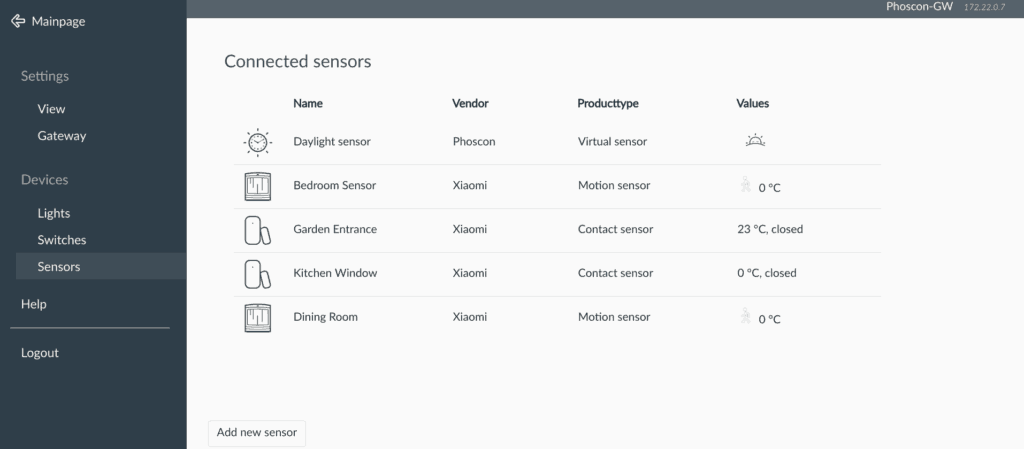
Best Z-wave Stick for Home Assistant
Aeotec Z-Stick Gen5 (Price not available) is go-to solution for many HA users and there are reasons for that. It is so dead simple to use. This mainly because of a-push-of -a-button pairing and ability to carry the stick around for pairing purposes.
Aeon is a very solid brand consistently producing great quality smart home devices including sensors/lights controls and Gen5 stick is not an exception. It is a well-priced device that gone through a number of iterations and trusted by many Home Assistant users
It is a small device similar in size to usb stick and 1.1 x 0.4 x 3.5 inches in size and capable of controlling up to 232 different Z-Wave devices. It is also Z-Wave Plus certified.
Best Combo Stick (Zigbee and Z-wave)
Another option is to save 30 pounds and use HUSBZB-1 USB Hub ($38.86). It is similarly easy to install. The only thing you are loosing is Deconz, but built in Zigbee controller will cover your needs.
zwave: usb_path: /dev/ttyUSB0 zigbee: device: /dev/ttyUSB1
Best IR and RF Hub For Home Assistant
RF and RF HubBroadlink RM 4 |
|
 $44.99 on Amazon
$44.99 on Amazon
|
IR hubBroadlink RM Mini3 |
|
 $19.99 on Amazon $19.99 on Amazon
|
Why do you need IR and RF hub?
IR and RF have a branding issue as the majority of people assume that those protocols are outdated and should not be used in smart home system. The truth is that IR is still the main way to control your TV, Projectors and Amplifiers, while RF works great with non-critical mission sensors and buttons.
- RF (Radio frequency) protocol operates with simple one-way signals that can be interpreted as “the door is open” or “switch on TV”. One way signal means that RF devices will not confirm that the signal was received and/or task performed. That limited functionality is balanced with the price which is usually from two to five time cheaper than ZigBee or Zwave.
- IR (Infra-red) is the most common protocol for the majority of TV, Projector or air conditioner remotes. This can help you to make smart otherwise “dumb” devices in a very practical way. As an example, I have a projector and a ceiling screen and by a single command, Home Assistant switches on a projector via IR, send the RF signal to lower the screen.
Recommending the best device to use is not easy and that is why. Intuitively just having Broadlink RM Pro4 ($44.99) should be enough. However, it is not the case for two reasons:
- Broadlink is not very friendly for DIY smart home enthusiasts so it is not easy to identify codes and reuse them.
- It cannot be used as the RF receiver, so if you want to integrate your RF sensors, you need to buy a different device.
Hence our recommendation is the following – go for BroadLink RM4 pro IR and RF ($44.99) if you do not need RF sensors and a combination of Broadlink RM Mini3 Black Bean Universal Remote ($19.99).
Using Broadlink RM Pro+ with Home Assistant
Broadlink RM Pro has its own component in Home Assistant, meaning it is really easy to add the device to your system.
The only issue is sniffing for IR and RF codes. I really struggled with it as even if Broadlink Manager looks great on the paper did not work for RF codes. I ended up using the workaround proposed by kiwijunglist which is a bit manual (you have to run the process for each code separately).
switch:
- platform: broadlink
host: 192.168.1.18
mac: !secret broadlink_mac
timeout: 15
switches:
projector:
friendly_name: "Projector"
command_on: 'JgBgAAABJpURFBE4ERQRFBE4ETkRFBISETkRExM3ETgRFBEUETgRORITETgSExEUERMRFBEUERMRORITETgRORE4ETgSOBE4EQAFJwABJksTAAxSAAEnShQADFEAASZLFAANBQAAAAAAAAAA'
command_off: 'JgBQAAABKJMUERQ1FBEUERQ1FDYUERMRFDYUERM2FDUUERQRFDUUNhQREzYUNhM2FBEUNRQRFBEUNRQRFBETERQ2FBETNhQ2EwAFIwABKEoTAA0FAAAAAAAAAAA='
screen:
friendly_name: "Screen"
command_on: 'eAgyAAYUBhQTCAYUEwcGFBMIBhQGFBMIBhQGFBMIEwgTBxMIEwgGFAYUBhQTCAYUBhQGwxMIAAAAAAAA'
command_off: 'eAkyABMIFAcHEwcUBxMHFBQHBxQHwxQHBxQHExQHBxQUBwcUFAcHFAcUFAcHEwgTFAgUBxQHAAAAAAAA'
Using Broadlink RM Mini3 Black Bean Universal Remote with Home Assistant
Broadlink IR hub is the best dedicated IR blaster for home assistant. It is simple to install and easy to operate. The configuration is very similar to the RM Pro above, with the difference that Broadlink Manager works really well by installing a program on your windows computer to get multiple IR codes at once.
Using No products found. with Home Assistant
Sonoff is slightly different to Broadlink products as to effectively use it with the Home Assistant we recommend flashing it with Tasmota(great video by Dzzz on that). Once this is done, you basically can easily identify RF codes and create MQTT sensors.
binary_sensor:
- platform: mqtt
state_topic: "tele/rfbridge/RESULT"
name: 'Remote 1 On'
value_template: '{{value_json.RfReceived}}'
payload_on: 'Sync 5760,Low 210,High 560,Data 005520,RfKey None'
device_class: window
qos: 1
off_delay: 0
Best Sensors For Home Assistnat
Sensors are the next thing you need to invest in once you got Home Assistant Server setup. They provide environment awareness for automation triggers or conditions. As an example, motion, the amount of light in your room, the temperature can start or be a condition of automation rules. Put simply, the intelligence of your smart home is based on the information provided by sensors, similar to how we are dependent on eyesight, hearing and other senses.
There are many smart sensors that would work with Home Assistant and below is the selection of the most practical across the main categories that you can buy. Also, to connect HA to sensors, you need to pair it with the hubs or sticks recommended above.
Best Motion Sensors For Home Assistant
Best ZigbeeLinkind PIR Motion Sensor |
|
 on Amazon
on Amazon
|
Best Z-waveAeotec TriSensor |
|
 $59.99 on Amazon $59.99 on Amazon
|
RF 433Mhz433MHz Home Wireless PIR RF Hub |
|
 $12.99 on Amazon
$12.99 on Amazon
|
Motion sensors are key for building your smart home and personally, I have 9 motion (+lux) sensors in my house in each home so I never touch a light switch anymore. I have a combination of Linkind PIR Motion Sensor and Aeon 6 in 1. The reason why I am using the latter in the kitchen and hallways is to also get temperature readings and prefer to power them with AC.
There is just one but a very good reason why you would use RF sensors over Zigbee or Z-wave sensors – price. On average, RF-based sensors are two to five times cheaper than the ones based on Zwave or Zigbee. This is mainly to the fact that they have only one-way communication (i.e. do not have a feedback mechanism confirming that the command is received). This is not an issue for sensors.
If you only need a motion sensor (for example if all your lights already smart, or want to use them for security only) Sonoff PIR Motion Sensor is one of the best indoor motion sensors for Hassio. This is based on known quality and value for money of Sonoff devices and also the improved functionality of the motion sensors. Dual infrared improves the sensitivity and using ultra-low power microprocessors means that you do not need to change the batteries too often.
For the outdoor RF motion sensor , we recommend No products found. () . It offers pretty much the same functionality as Sonoff but it also waterproof and suitable for outdoor installation.
- Wake Up Easier With The Sunlight Or Natural Light ($150 – $400)
- Automated Nightlights – No More Stumbling In The Dark ($50)
- Get Your Morning Coffee / Tea Ready While Brushing Your Teeth ($45 – $95)
- “Good Night” Automation Routine [Essential] ($35 – $100)
- Always Know When Its Time To Clean Cat’s Litterbox ($50 – $60)
How to use motion sensors in Home Assistant
Integrating Z-wave and Zigbee motion sensors with Home Assistant is as simple as pairing them with the stick and they would automatically appear in your system.
An example of the motion sensor driven automation:
- id: kitchen_undercabinet_lights_on
alias: kitchen undercabinet lights on
trigger:
- platform: state
entity_id: binary_sensor.aeon_labs_zw100_multisensor_6_sensor
from: 'off'
to: 'on'
- platform: numeric_state
entity_id: sensor.aeon_labs_zw100_multisensor_6_luminance
below: '12'
for:
hours: 0
minutes: 5
seconds: 0
condition:
condition: and
conditions:
- condition: state
entity_id: binary_sensor.aeon_labs_zw100_multisensor_6_sensor
state: 'on'
- condition: numeric_state
entity_id: sensor.aeon_labs_zw100_multisensor_6_luminance
below: '10'
action:
- service: switch.turn_on
entity_id: switch.under_cabinet
Best Z-wave Multisensor For Home Assistant
Best 4 in 1 Z-waveZoos 4 in 1 multisensor] |
|
 on Amazon
on Amazon
|
Best 6 in 1 MultisensorAeon 6 in 1 |
|
 $72.99 on Amazon $72.99 on Amazon
|
Multisensors are expensive but may be a good investment if you also need temperature, humidity and other sensors for your automation. Buying a single motion sensors make more sense than buying several devices.
Zoos 4 in 1 sensor
Is a very good device and if you do not care about UV and vibration we recommend it over Aeon.
WHAT WE LIKED:
- Good size and form factor for simple installation. Also comes with different mounting brackets
- Uses 2 regular AAA batteries.
- Configurable notification LED
- Accurate measurements
WHAT WE DID NOT LIKE:
- Difficult to access action button (you will need a paperclip or something like this)
- Not IP rated
- Short working temperature range – if you live in the area with extreme weather and need accurate reporting it might not work for you
How to use multisensors in Home Assistant
Please note that multisensors usually are shown as multiple sensors. There will be a combination of binary sensors and sensors that you can use for your automation purposes.
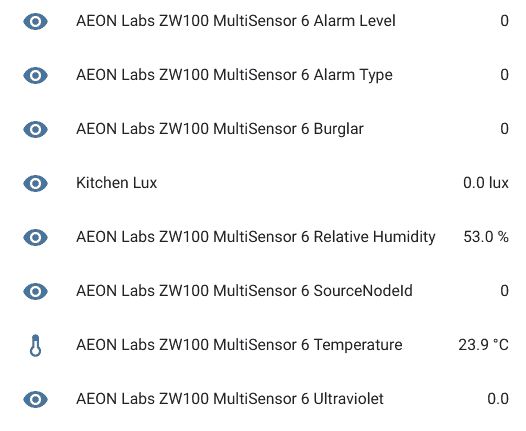
Best Door / Window Sensor for Home Assistant
Zigbee Door SensorLinkind Door Window Sensor |
|
 on Amazon
on Amazon
|
Z-wave door sensorZ-Wave Door & Window Sensor |
|
 $31.91 on Amazon $31.91 on Amazon
|
Door sensors are very simple devices. Their purpose is to show the status of your window or a door (we also have ideas using it with a mailbox or a fridge). In Home Assistant it would show “on” or “off” as the status which can be used for automations.
Comparing SmartThings Multipurpose Sensor and Z-Wave Door Sensor by Ecolink the former is much better value as the door sensor for Home Assistant. In addition to the on/off status it also provides vibration and temperature reading which can be very useful in the number of use cases. At the same time, we believe that Z-wave version is also serves the purpose and works great for many users (although at a much higher price)
Are there cheaper door sensors for Home Assistant
Yes, there are. Even if Zigbee-based SmartThings Multipurpose Sensor has a relatively low price you can further cut your costs. There are two ways you can do it (a) buy a Xiaomi Zigbee-based Aqara door sensors (c. $10) or (b) buy RF based sensors (c. $3 – $7). Saying that, even there is a significant price reduction, we still recommend to go for Zigbee and Z-wave products. There are two reasons why – warranty and local support.
Using door Sensors in Hassio
Integrating door sensors with Home Assistant is a very easy process in the case of Z-wave or Zigbee windows sensors. All you need to do is to pair it with your comms stick and it will appear in Home Assistant.
Frequenly Asked Questions
Should I use Raspberry Pi or NAS for Home Assistant?
It depends on may factors, but in general Raspberry Pi 3+ will satisfy the needs of the majority of users. Consider using NAS to host Home Assistant if you are planning to use CPU intensive Hass.io Add-ons or any other docker based applications.
Should I use Zigbee or Z-wave with Home Assistant?
Zigbee devices are generally cheaper, but some devices (like multi-sensors) can only be found using Z-wave protocol. For my Home Assistant setup I have both so I do not need to choose. I am buying Zigbee bulbs, switches and outlets. Z-wave is for water shut-off valves and multi sensors.
How can I make sure that SD card won’t be currupted in Hassio?
There are three main things you can do to reduce the risk of SD card corruption: (1) use a good power supply. Pi needs a minimum of 4.75v and quality USB cable to maintain the spec’s. (2) Only use SD card with Wear Leveling. This means it writes all over not the same place (3) lastly, reduce what you log. You can do it in recorder section in your configuration.yaml
Last update on 2024-04-26 / Affiliate links / Images from Amazon Product Advertising API

hi, nice article.
from aliexpress,
https://www.aliexpress.com/item/32962956091.html
this says
“It only work with xiaomi gateway, cannot work with other brands except xiaomi, if you donot have xiaomi gateway,”
is that true?
so it will NOT work with a GoControl CECOMINOD016164 HUSBZB-1 that you wrote about?
thx
it works fine with my Deconz RapsBee II over Zigbee
Womp. The Linkind motion sensor you recommend does work with ZHA, but it does NOT have a light sensor. I bought it based on your recommendation but after I received it I realized it never stated it has a light sensor. If you want just a Zigbee motion sensor, the Ikea or Sonoff options look good/cheap. If you want motion and light, the Aqara motion sensor looks to be the best option.
Great article. I am a Home Assistant newbie, but I had a spare NUC lying around so I went straigth to running Home Assistant in VirtualBox on Windows 10. I also now use the NUC as a Plex server and occasional file server. As it is on all the time I thought I might as well make the best of it. Is this okay, or should I run as little as possible on it to keep the HA performance at the optimal level?
I like the idea of running HA on completely seperate hardware, but it also feels like quite a waste to dedicate an entire NUC just to run home assistant. So, my question would be, what would perform better, HA on a dedicated Rasberry Pi or HA on a NUC that is also occasionaly being used as a media server.