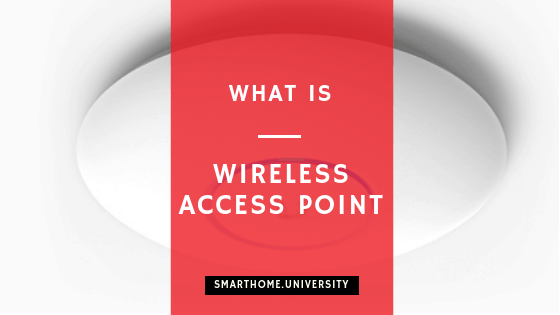- An access point let’s connect and manage a host of wireless devices in your Wifi network
- Compared to the router, access points are easier to manage and scale. This means you can have a better coverage for your home or business
- Additional functionality of the access points is better access management, usage stats through Captive Portal or Access Control Lists (ACLs)
- This article explains what an Access Point is, key advantages and differences to routers and wifi-extenders
- Also, please have a look at our choices for the overall best wireless access point and best access point for business
What Is Access Point?
An access point is a station that points a group of wireless devices to a wired network. They connect to a router through an Ethernet cable to draw network access to external devices. A network usually has one or more of an access point, enabling people can send and receive packet data in a network. Typically, access points are used where a network needs scaling on the number of devices on the network. The higher the number, the more the number of APs that’ll be required.
Advantages of Using Wireless Access Points
There are a lot of advantages of using access points aside from bringing a group of users together in a network. If you’re an organization, you probably have dozens of employees who need to connect to the wireless network through smartphones, desktops, tablets, laptops, and similar devices. An access point gives you the flexibility of supporting all these devices on the network, without affecting the security.
- Access points come with a clustering feature that allows a single administrator to manage, view, configure, restrict, and secure a Wifi network from a central server. This requires just a single configuration and is not dependent on the number of devices on the network.
- Access points support the Captive Portal and Access Control List. This can be used to limit guest access to the network as well as manage users within the Wifi network without compromising the safety of the network.
Access Point vs Router
Most people don’t bother to ask for the difference between a router and a wireless access point. Whereas, understanding the distinctness of these two devices can make a huge difference in whether or not your network will work at all.
A router is a networking device that routes packet data. It’s intended to take the data coming in one port/connection and project it to other devices connected to the network. For example, a router can perform network address translation function. This allows multiple computers to share a single internet IP address. Older routers don’t have anything to do with wireless networking, however, newer versions now have this capability built into them.
An access point, on the other hand, provides wireless access to wireless devices such as mobile phones, laptops, and tablets on the network. Since wireless networking is the domain of WAPs, they are connected to routers so that they can perform wireless action on the data in transmission. They function much like a hub in that it doesn’t regard the data that crosses it. Rather, it simply forwards information that comes in one wired or wireless portal to another wired or wireless portal. In this case, a WAP cannot be referred to as a “router” since it does not perform the function of one.
Where the confusion may arise is where a router functions as a wireless access point. Some manufacturers will put this function into the router so it’s now described as a wireless router. But if you have one of this device and you want to extend your network, you don’t want to add another router. Since you have one already, adding another one can cause interference in the network. That is where a wireless access point comes in. It points to your existing router using a cable, thus expanding your network capabilities.
Do I Need an Access Point in My House?
If you need to scale the number of supported devices in your wireless network, then the need for an access point in your house is justified. In most cases, access points are suitable for managing a huge number of wireless devices on the network. And in some cases, help with expanding the network capacity. In addition you will also be able to:
- Easily to manage all the wireless devices in your home
- If you’re a parent, you could manage the connection of your kids.
- Monitor internet usage through the Captive Portal and Access Control List (ACL) function of access points.
Frequenly Asked Questions
What’s the difference between a WiFi extender and access point?
Wifi extenders don’t correspond unique signals. Instead, they work with the existing signals in the network. They need to be placed where the network is strong since they are intended to extend it to a specific location. Unlike wireless access points, they are not used in dead spots or add strength to a weak Wifi.
However, access points are networking devices used in large buildings or business organizations. They’re usually connected to a router or switch through a wired connection. They extend Wifi signals to designate areas or to reinforce network signals. For example, if you want Wifi access in your living room but don’t have a router there, you could set up an AP and run the Ethernet cable through the ceiling back to your central server/hub.
Do I need an access point or a router?
First of all, it all depends on your needs. However, there are some scenarios that may warrant that you choose an access point over a router.
Also, it can be a bit confusing to know which one is better between a router access points. But if you understand the unique benefits of each, you’ll know which one is the most suitable for you.
An access point is preferred if you want something with a dedicated function such as extending the network capability. For example, you’ll need an access point if you want to close dead spots in your network. Or clear out weak Wifi signals so you end up with a reliable wireless network. In both cases, you probably have an existing router so you can add another one.
Again, if there are several users on the network that need Wifi access simultaneously, a wireless AP can make that happen. Moreover, you can use multiple APs on a network, but only one router.
Can a router be used as an access point?
Yes, a router can be used as an access point but not vice versa. A wireless access point connects to a switch/hub through an Ethernet cable. Then other devices such as laptops, computers, mobile phones, connect to it so they can access the internet. In essence, WAPs are used to convert an existing wired LAN network to a wireless one. Therefore, a wireless access point cannot be a router, even though a router can be considered a wireless access point.
How do I set up a router as an access point?
The first thing to do is to find the IP. Once you have your router IP, you’ll need to decide if your router supports AP mode or not. The network topology is different in both cases.
If it supports an AP mode, connect to the router using the router’s IP address. Log in, click on Advanced and go to the operational mode to choose access point. Click SAVE. Then click YES to verify. The router will reboot. After rebooting, connect the two routers together, where the main router goes to the LAN port. Go back to your web portal and customize your Wi-Fi settings.
Is the access point better than repeater?
They perform closely related functions. In the sense that they both project signals to a designated area. The difference comes through with how they perform this function. In any case, repeater takes on the Wifi completely and doesn’t need a cable to connect to the central setup.
If you need to have your router close to the central hub and still want the network to be extended to certain areas, then an access point is your best option. All you’ll need is place it where you need it and connect it to the router using Ethernet cable. This will help maintain the optimum speed on the network all through.
But if you find it difficult getting a cable connection done, you may opt for a repeater. It’s less of a hassle to set up and doesn’t require any cable connection.
What is the best access point for the home?
In most cases, wireless access points are used and are best suited for large business and organizational applications. That is not to say they can’t be used in a small business or residential homes. However, they are intended to extend existing network capability, especially where there are an abundance of wireless devices such as computers, tablets, smartphones, etc., connecting to the network simultaneously. If you have a lot of devices you want to connect wirelessly, then it makes sense to want to use a wireless access point for your home. In that case, the best one is that which has the most function/capability, durable, and portable.
What is the function of a wireless access point?
In its basic setting, a wireless access point connects to a switch, hub, or router, using an Ethernet cable. In turn, it communicates with other devices wireless, giving them access to the network. It is designed to convert the existing wired LAN network to a wireless one. For example, if you have weak Wifi signals or have dead spots on your network, you may want to add a wireless access point to boost the network capability. Also, you can use them to expand your wireless network to incorporate more devices or strengthen the network.
Is a wireless access point and a router the same?
No. It’s only true on the other hand. Let me explain.
It’s easy to assume that a wireless access point is the same as a router because of some of the similarities between the two devices. However, there is a world of difference between them.
A router is found in almost every home with an internet connection. Especially in the past. A typical one will come with two network interfaces, WLAN (Wireless Local Area Network) and WAN (Wide Area Network). Routers help in connecting the local area network to the wide-area network so you can access the internet. In this way, a router can power multiple devices, by way of giving them network capability, simultaneously. This can be done through a wired or wireless connection.
A wireless access point, on the other hand, connects to a switch/hub through an Ethernet cable. Then other devices such as laptops, computers, mobile phones, connect to it so they can access the internet. In essence, WAPs are used to convert an existing wired LAN network to a wireless one. Therefore, a wireless access point cannot be a router, even though a router can be considered a wireless access point.
What is the range of access point?
APs can be considered a base station for your Wi-Fi signal. Without it, you won’t get Wifi transmission. Whether you’re using them as stand-alone or with other network hardware, you may want to familiarize yourself with their coverage range. Access points have a maximum range they cover, but that’s dependent on the standard being used. Under the 802.11n standard, the maximum range is 230 ft. (70 meters. This is the old standard. 802.11ac is the latest one. And even though they have similar coverage range, the maximum throughput is higher. You get 1.33 Gbps vs 600 Mbps in the traditional standard.
Another thing to keep in mind is that when using the conventional standard, the indoor and outdoor range are different. In open areas, the Wifi signal can reach up to 300 ft. (91 meters) and 150 ft. (45 meters) for the indoor space. The closer to the access point your device is, the stronger the signal. If you move beyond 150 ft. for example, the signal strength drops and so the transmission speed is reduced causing a slow network response.
Does an access point use the same SSID?
An SSID (Service Set Identifier) is simply the wireless network name you give to your access point. And yes, an access point can use the same SSID. Even if you’re using two access points, they can both utilize the same SSID. The advantage of that is two-fold. First, it’ll minimize interference in the network. The more SSID you broadcast, the more likely they’ll interfere with each other. The other advantage is that it makes roaming a little easier. This is because they don’t need to connect to other SSIDs, thus minimizing delay.
What are the types of access points?
There are a couple of access points with different capabilities that you can make use of. After considering your needs and application, you should be able to get one that’ll suit you.
These include:
- Single Radio Access Points
- Dual Radio Access Points
- External Antennas
- Built-in Antennas
- Controller-Based Access Points
- Stand-Alone Access Points