There are many things to consider when buying surveillance cameras. We at SmartHome University tested and reviewed a lot of cameras including PTZ, Dome and even PoE cameras. The advice across all of those reviews was the same – buy RTSP-enabled CCTV cameras when you have a choice. There are number of advantages of RTSP Cameras:
- Flexibility: RTSP are almost universally compatible to any NVR or any recorder you want to use. So you are not locked into any manufacturers products
- Cost: You can combine different product from various brands to suit your needs
- Convenience: You can use any mobile device or recording software to connect to RTSP Cameras
This article looks into the basics of RTSP Cameras, their benefits, advice on how to use and connect. We also tested and reviewed over 15 camera to help you understand what RTSP camera would work the best for you.
What Is RTSP?
RTSP (Real Time Streaming Protocol) is a network protocol that allows the streaming of videos in real-time. It acts as a framework that transports video data from point A, i.e., the camera to point B, i.e., RTSP viewers, VLC player, NVRs or any other viewing or recording software.
The biggest advantage of RTSP is its universal compatibility which these cameras can stream live videos to any RTSP-compatible media players. It also establishes means to manage the endpoints controls (i.e. you can start, stop, pause and manipulate the device recording the stream)
Our RTSP Camera Shortlist:
After doing an extensive research and testing of dozen of RTSP Cameras, we have shortlisted 3 best RTSP cameras:
- Best RTSP Dome Camera: HIKVISION DS-2CD2143G0-I – it delivers amazing full HD videos and offers many features such as intrusion detection, motion detection at a good price. Detailed HIKVISION DS-2CD2143G0-I-I review
- Best indoor RTSP camera: SV3C B06POE-3MPL-A is equipped with an amazing 1920*1080P resolution. With features like motion detection and two-way audio, this camera is a perfect pick for indoor use. Detailed SV3C B06POE-3MPL-A review
- Best Outdoor RTSP Camera: Reolink RLC 511WA is equipped with a 5MP sensor and 4X Optical Zoom lens, the camera offers unrivalled picture quality. We also liked the clear installation instructions and great stability record. Detailed Reolink RLC 511W review
RTSP Basics:
How Does RTSP Work?
When a user or application tries to stream video from a remote source, the client device sends an RTSP request to the server to determine what options are available, such as record, pause, and play. The server then returns a list of the types of requests that it can accept via RTSP.
Further, once the client knows how to make a request, it sends a media description request to the streaming server, which responds with a description of the media. From there, the client sends an installation request, and the server responds with information about the transport mechanism. After the completion of the setup process, the client initiates the streaming process by asking the server to send the bitstream, a binary sequence, using the transport mechanism specified in the configuration request.
What Is The Difference Between ONVIF And RTSP?
RTSP is an abbreviation for Real-Time Streaming Protocol and is a recognized standard for streaming. Just like RTS and RTCP, RTSP deals with how to negotiate connections for, and also streaming real-time data like video and audio.
ONVIF is a body of standards for software and hardware used to communicate with each other. It creates a standard for how IP video surveillance products and other physical security domains can communicate with each other.
The ONVIF messages and calls are sent to ONVIF compliant devices, and the device should return the RTSP address to retrieve the video via RTSP.
What Are The Benefits Of RTSP?
Some of the benefits of RTSP are:
- Local controls: no need for the cameras to be connected to the internet as everything can be handled locally.
- Accessibility: The user can access the cameras from a variety of different software.
- Easy recording: The footage can be recorded to a DVR/ NVR/ local server/ HDD.
- Simple Streaming: It allows you to stream live videos on RTSP-compatible media players including QuickTime and VLC media player.
Does RTSP Use TCP or UDP?
Typically, RTSP uses TCP as its transport protocol but can also use UDP.
Does YouTube Use RTSP?
YouTube uses HTTP. But the real thing doesn’t happen via HTTP page but the flash object embedded in that page. The flash object on YouTube is a video flash player. For streaming videos to flash player, YouTube uses Real Time Streaming Protocol (RTSP).
The play button on the flash player acts as RTSP invoker for the video being called and then streamed via UDP packets.
Is RTSP Encrypted?
No, RTSP stream the video unencrypted. The video is sent by HTTP tunneling but to encrypt the content; you need to replace the HTTP with HTTPS, thereby using TLS. The safest way is to encrypt the video stream itself if the camera supports this.
Also, if you are using SRTP (Secure Real-Time Transfer Protocol), you need to make sure encryption features are enabled for full security.
Why Not all Cameras Use RTSP?
Not all the cameras can work with your new NVR. But, an RTSP stream can make your camera work with your NVR as a basic video feed. It means you don’t need additional products from the same brand. This is one of the main reasons why not every camera support RTSP as most of the service providers wants customers to use their services and additional products.
Also, the RTSP protocol is not entirely secure and consistent. So, not everyone wants to use it yet.
What Is My RTSP Port Number?
The default RTSP port number is 554. However, you can find the port number in the user manual that comes with your camera.
What Is The Difference Between RTMP And RTSP?
The primary purpose of RTSP is to maintain the activities of streaming servers. Additionally, RTSP sets up an interaction between a client and a server. Also, it allows the end users to control media session by simple commands such as pause, play and stop. It even let the clients watch video from any fragment without the complete download.
Real-time messaging protocol (RTMP) is a protocol developed for high-transmission of video, audio, and data over the Internet between a server and a Flash player. In addition to all the characteristics mentioned above, RTMP also monitors every action taken by the client from when the session initiates until the session is closed. It makes the reports within RTMP more precise as it provides a full picture of the user’s activity during specific media sessions.
Moreover, both RTMP and RTSP are capable of live streaming, but data transmission is not the main task for RTSP. For this, there is a need for some additional protocols.
Using RTSP
How to Find IP Camera RTSP URL?
The camera’s RTSP URL contains some basic elements including password, username, IP camera’s IP address, port number and stream type.
As IP cameras RTSP URL is not standardized, different manufacturers might provide different RTSP URL for their IP cameras. Many manufacturers provide the RTSP URL on their manual.
Easiest way to find RTSP URL
Another more practical way to find RTSP URL is to find your camera in the iSpy database. Amazing people at iSpy create an almost exhaustive list of all the URLs to the majority of brands, which we can use.
http://www.ispyconnect.com/man.aspx?n=samsung is the first webpage when you google “ispy rtsp samsung”. It has all the main data points you need to connect to almost any RTSP camera.
How Do I Connect RTSP Camera To NVR?
To connect the RTSP camera
- Connect the one end of the UTP cable to the RTSP camera and another end to the NVR.
- Open the monitor of the NVR and select ‘IP Channel’ from the ‘Channel Settings’ tab. Check ‘Auto Add’ and click ‘Scan.’
To connect the PoE camera
- Connect the Ethernet cable from your router to the back of your NVR. Plug it in the Ethernet port in between the HDMI port and the PoE ports. But, make sure the NVR is switched on.
- Connect an Ethernet wire from one of the PoE ports on your NVR to the camera. This will verify that it is switched on.
- Connect a HDMI or VGA cable from the back panel of your NVR to a monitor. Make sure that the monitor is set to the correct input.
- Connect the included mouse to a USB port on the back or front of your NVR.
To connect the Wi-Fi camera
- Connect the camera to your router via Wi-Fi
- Connect your PoE NVR to the router’s LAN port
- Open the monitor of the NVR. Select the ‘IP Channel’ from the ‘Channel Settings’ tab. Then, check ‘Auto Add’ and click ‘Scan.’
- You’ll then see the Wi-Fi camera in the list. You can also assign a channel for it if necessary.
What Is The Best RTSP Camera Viewer?
There are several options available for RTSP camera viewer in the market. However, some of the best viewers are Blue Iris and iSpy. VLC is also a great option due to simple installation and compatibility
Blue Iris RTSP Viewer
The Blue Iris software performs motion detection, continuous capture, or motion detection and sends alerts via email, loudspeaker or phone. It can record up to 64 cameras directly into your computer and captures JPEG screenshots and capture movies in an AVI format. Also, the viewer is compatible with IP cameras, webcams, camcorders, and capture cards.
iSpy RTSP Viewer
This open source camera security software is compatible with many CCTV cameras from different manufacturers and offers functionalities such as recording schedule, motion detection, and broadcasting. The features also include audio monitoring.
It allows the user to download plugins for barcode scanning, text overlay and also for the face and license plate recognition. The footage can be uploaded to YouTube and the Cloud.
VLC RTSP Viewer
VLC is a free and open-source, cross-platform and portable media player that is available for mobile platforms and desktop operating systems. Along with supporting many video and audio compression methods and file formats, it can stream media over computer networks and to transcode media files. One can even play video streaming via the RTSP protocol.
How Do I Connect To RTSP Camera To Blue Iris?
To connect your RTSP camera to Blue Iris, follow the steps given below:
- Click on the ‘+’ icon on the top right corner of the camera’s windows.
- This will open two windows.
- In the top window, select the network IP option under the video tab. Then, under the configuration tab choose the type of camera you have. Install your hostname or IP address along with the web port and RTSP. Make sure you put in the username and password.
- After filling in the information needed, click OK.
- The second window has the title ‘New Camera,’ where you can make many adjustments to configure your camera.
- For example, setting the image format and frame rate of your camera in the video tab. You can also select options as PTZ controls under the various tabs such as Audio and Motion/ Trigger.
How Do I Connect To RTSP Camera To VLC?
- Three different ways to transmit for camera RTSP streaming are:
- RTSP over UDP
- RTSP over TCP
- RTSP over HTTP
- To initiate a different protocol setting, you need to launch VLC and change the protocol setting as –
Tools > Preferences > All > Input/ Codecs > Demuxers > RTP/ RTSP
3. For RTSP over TCP, enable “Use RTP over RTSP (TCP)” and click ‘Save.’ Then, restart the VLC player to make sure the settings are changed.
- For RTSP over UDP, you need to disable all items and click on ‘Save.’ Again restart the player.
- For RTSP over HTTP, enable both “Use RTP over RTSP (TCP)” and “Tunnel RTSP and RTP over HTTP.” Enter the correct HTTP port number and click on ‘Save.’
- Launch the VLC player. Go to ‘Media’ and then ‘Open Network Stream.’ Enter the RTSP streaming URL and change the Caching size to 200 ms to stimulate NVR behavior.
Best RTSP Cameras
Best Dome RTSP Camera: HIKVISION DS-2CD2143G0-I
 $95.00 on Amazon
$95.00 on Amazon
- Resolution: 4.0 MP
- Brand: HIKVISION
- Viewing Angle: 106°(2.8mm), 83°(4mm), 55.4°(6mm)
- ONVIF Compliant: Yes
- Audio: Doesn’t record audio
- Supports micro SD card: Yes
- Working temperature: -30 ~ 60
- User manual
- Quick Start Guide
What We Liked
- Good visibility at night
- Excellent image quality
- Great web interface
What We Didn’t Like
- Complaints about color being washed-out
Looking for an amazing dome camera for your home or business? Well, look no further than HIKVISION DS-2CD2143G0-I. With features like intrusion detection, motion detection, line crossing detection, save image or record video, this camera is one of the best surveillance cameras.
Featuring a 1/3” progressive scan CMOS sensor and fixed lens, the HIKVISION DS-2CD2143G0-I camera captures images at a resolution of up to 4MP at 30 FPS. With advanced PoE technology, you can use a single network cable for both power and video transmission, which makes the wiring simpler and installation easier.
Also, the camera has the ability to tweak and select the stream quality to suit your network and usage.
The camera is engineered with IP67 weather-proof and IK10 vandal-resistance standards. Built with IR LEDs, the camera offers night coverage of up to 98 feet. As the device is rated down to 0.01lux, it makes the low-light performance of the camera quite impressive.
The H.264 compression of technology compress the files without any difference in the video quality and thereby saving a lot of storage space. You can even record to internal SD card continuously or when an event or motion is detected.
With plug and play installation, the camera is quite easy to install, and the motion detection features allow you to have customized control over what you’re monitoring. The device also has video loss, tampering detection, and intrusion detection.
Don’t worry if your place doesn’t have the capacity to manage a CCTV video recording server. With amazing HIKVISION onboard firmware, you can roll with built-in storage and save money for a network recorder.
To connect the HIKVISION camera using RTSP, you’ll need the RTSP URL. The RTSP streaming URL is rtsp://IP:rtsp port/ch1/main/ av_stream.
Best Indoor RTSP IP Camera: SV3C B06POE-3MPL-A
- Resolution: 3MP
- Brand: SV3C
- ONVIF Compliant: Yes
- Audio: Yes
- Supports micro SD card
- Working temperature: -20℃~+60℃
- User manual
What We Liked
- Excellent HD pictures
What We Didn’t Like
- SD card doesn’t come with the camera
If you want a camera with high resolution and excellent Wi-Fi performance, this camera by SV3C might be the perfect pick for you. The camera is equipped with features such as night vision, motion detection, two-way audio and more.
With 1/2.7” CMOS sensor, the camera delivers the best quality video quality in both day and night with a resolution of up to 1920 x 1080@18fps. The camera features 30 Pcs IR LEDs that are designed to provide coverage up to 65 meters in the dark and ultra-low light.
The camera has an IP67 weather-proof rating that protects it from most weather effects. Be it rain or the sunlight; it can withstand extreme weather conditions. Besides, it is housed in an airtight heavy-duty metal housing to keep out water, dust, and air.
With intelligent alerts like motion alerts and email alerts/snapshots, you can get alert notifications to your smart device. Moreover, the intuitive interface lets you live-stream the video that enables you to play it back whenever you want.
This device is a great option if you’re looking for awesome picture quality with genuine pricing. With a range of features, this camera will be perfect if you want a functional device for your home.
The RTSP streaming URL is
rtsp://admin:<password>@x.x.x.x:554/11.
Best Outdoor RTSP Surveillance Camera: Reolink RLC 511WA
- Resolution: 2560×1920
- Zoom: 4X Optical Zoom
- Brand: Reolink
- Viewing Angle: 31-99 degree
- ONVIF Compliant: Yes
- Audio: No
- Supports micro SD card: Yes
- User manual
What We Liked
- Easy installation
- Professional desktop software
- Stunning picture quality
What We Didn’t Like
- No audio
- No Alexa support
Offering amazing image quality, ease of installation and rock-solid desktop software, the Reolink RLS 511WA is one of the best RTSP enabled security systems at genuine pricing.
The camera houses a 5MP sensor and 4X optical zoom lens for unrivaled picture quality. Also, the device actually moves the lens and allows for refocusing, which gives a detailed and sharp picture even when zoomed. Also, the camera comes with an external Micro SD card slot that supports up to 64GB SD card.
Moving further, the installation of this camera is a breeze. The setup is also simple, so you don’t need any technical knowledge. 2.4/5GHz Dual-Band and 2T2R MIMO Antennas of the camera makes sure you never suffer from signal interference and loss. It provides strong network signals in even 250 feet long distance.
Along with delivering the striking day images, the night mode of this camera is equally stunning. With advanced IR technology and 24Pcs infrared LEDs, the camera offers night coverage of up to 100 feet. The camera boasts an auto-focus lens with a viewing angle of up to 90 degrees.
Moreover, the device offers motion detection and alerts in real time. If anything goes down, you’ll receive notifications, images, videos, and emails. It also empowers you to create specific motion detecting zones if you want to monitor certain areas. You can even adjust motion detection sensitivity to reduce false alarms.
Engineered with IP66 waterproof rating, the camera can withstand any extreme weather, making it one of the best outdoor weatherproof and waterproof security cameras.
So, if you are looking to capture high-quality images outside your home but on a budget, the RLC 511WA could be an ideal pick.
The RTSP streaming URL is rtsp://(user name):(password)@(ip address):554//h264Preview_01_(stream type) rtsp://ipaddress:554/.
Last update on 2024-04-24 / Affiliate links / Images from Amazon Product Advertising API
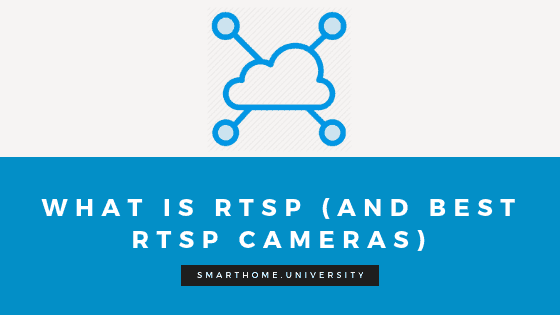
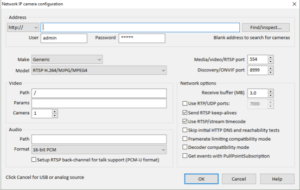
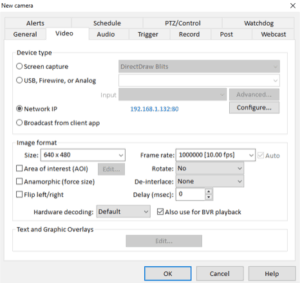
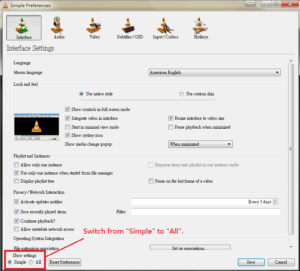
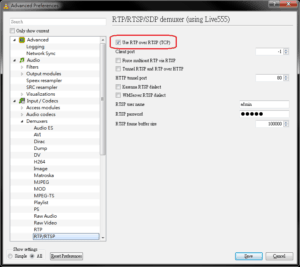
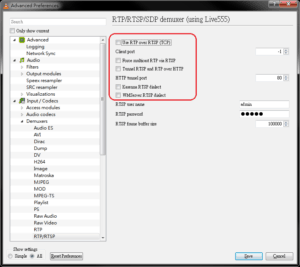
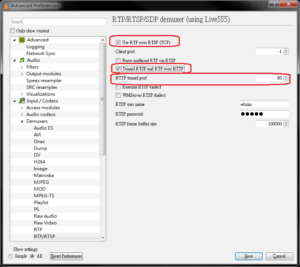
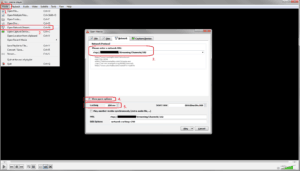


THERE IS ONLY TWO THINGS TO CONSIDER, IS YOUR CAMERA RTSP COMPATIBLE OR A TIME SUCK. #2 IS THERE A MONTHLY FEE DISQUALIFIING YOUR CAMERA? 99% OF ALL CAMERAS ON AMAZON FAIL THIS SIMPLE TEST.